Use these tactics
Let’s explore these tactics with an example: online ticketing company
The product team have a bunch of compelling ideas but need to push their ideas further and distil them down to the very best elements. See below how the ticketing company refine the best parts of their ideas.
1
Use Yes, and… to push your ideas further
Use Yes, and… to push your ideas further
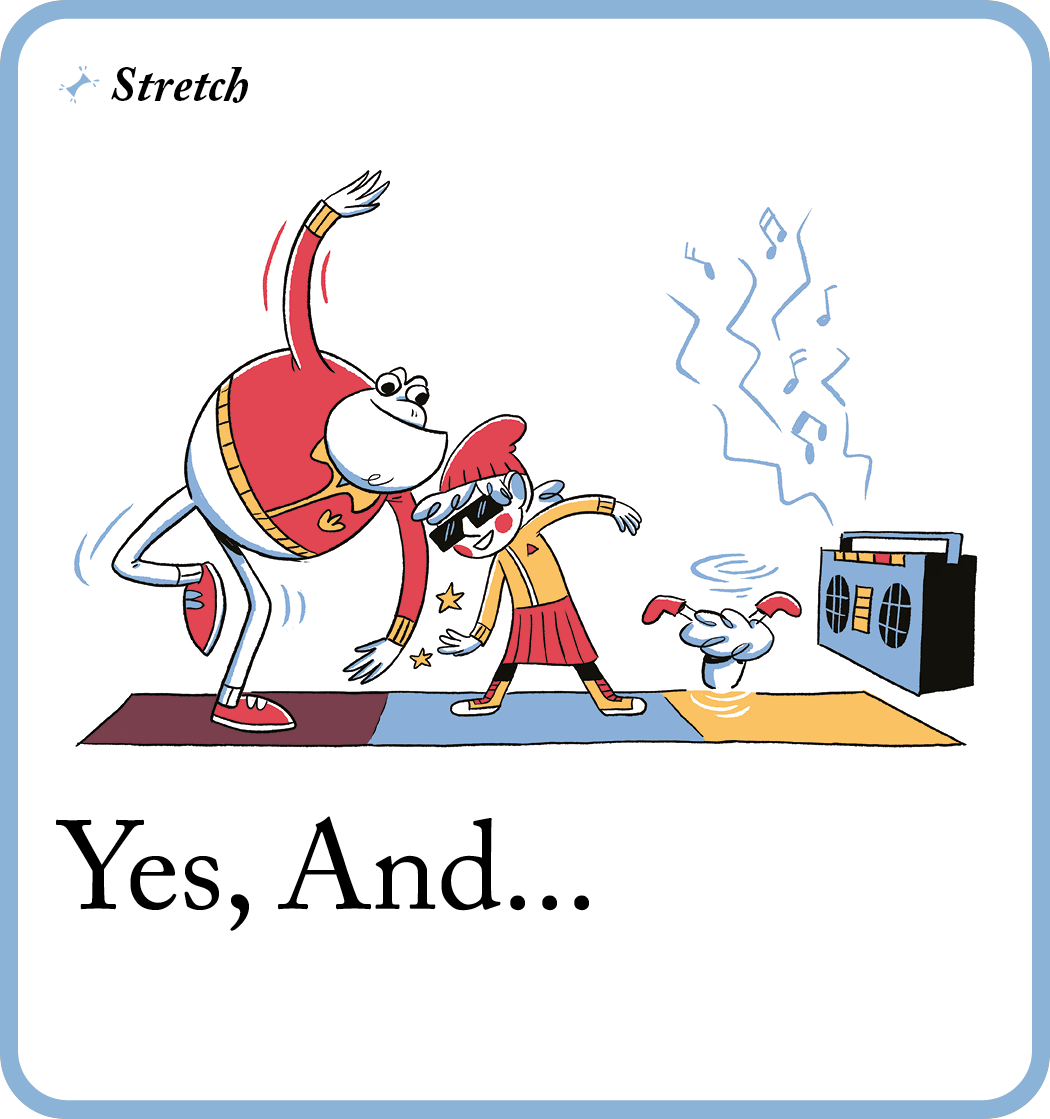
👥 Who is needed? You and the team
⏱️ How long is needed? 25 minutes
🧠 What’s the goal? Push your ideas further.
👀 Why is this important? This tactic helps you build on each other’s ideas using a mindset borrowed from improv theatre. This tactic is all about going with the flow, building on whatever material you’re given (no matter how unusual), then adding your own twist.
💡 Tip: ask each person to add one ‘build’ to an idea from each Eight-Box Blitz sheet.
Instructions
These instructions give participants time to think and write things down. But if you want, you can also run this activity out loud – it’s a little scarier, but truer to the spirit of improv.
-
Briefly introduce the chosen ideas (one for each person) you want to explore. Reserve judgement about its potential. Talk about the principles of improv. (5 minutes)
Principles of Improv:- let go of your agenda
- listen attentively
- build on what your hear- agree, then add to it
- there are no “wrong” ideas
- make each other look brilliant
- keep moving forward
-
Each person writes as many “Yes, and…” statements about their allocated idea as they can in 3 minutes. When the time’s up, ask them to pick one statement to privately share with the person to their left (or the next person alphabetically if you’re running the session online). Then repeat this process with the new statements until everyone has contributed to each idea. (15 minutes)
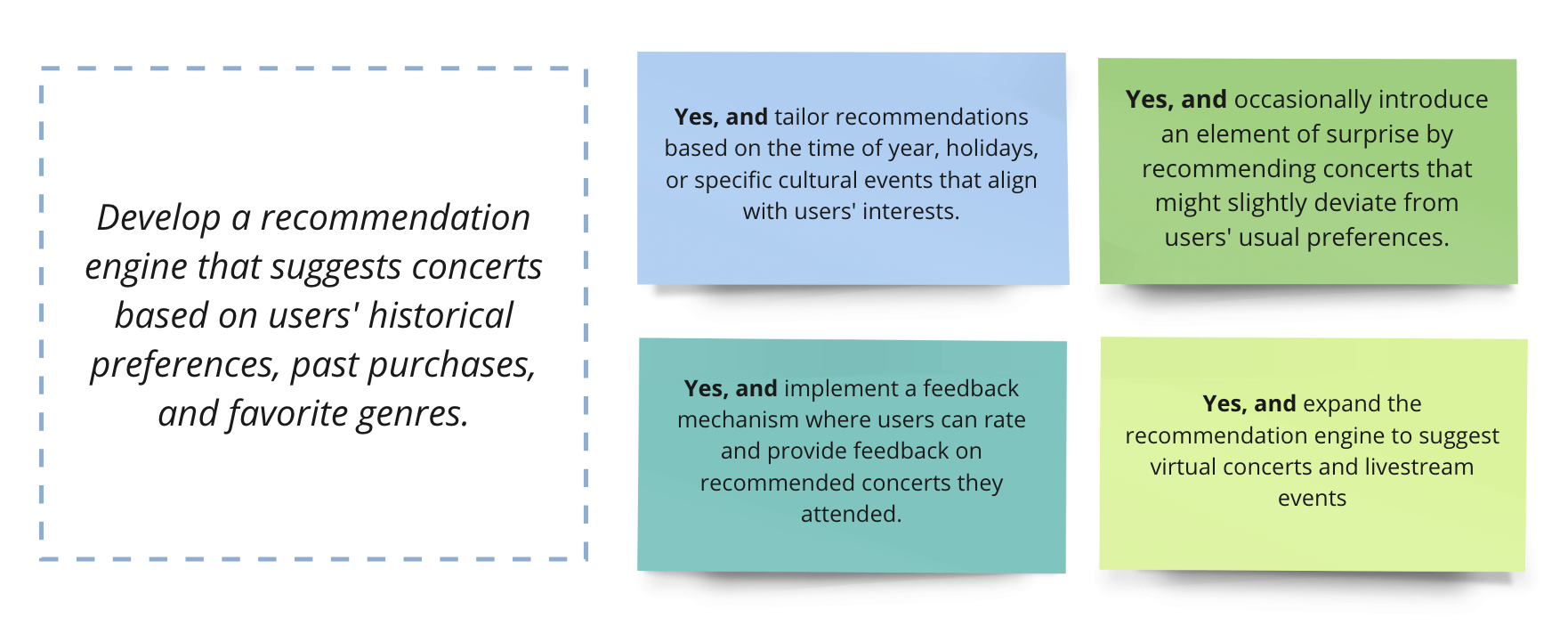
- As a group, decide which ideas have potential and are worth exploring in the next session. (5 minutes)
⬇️ In the next tactic, expand on your top ideas with T-Bar.
2
Use T-Bar to communicate prototype-able ideas
Use T-Bar to communicate prototype-able ideas
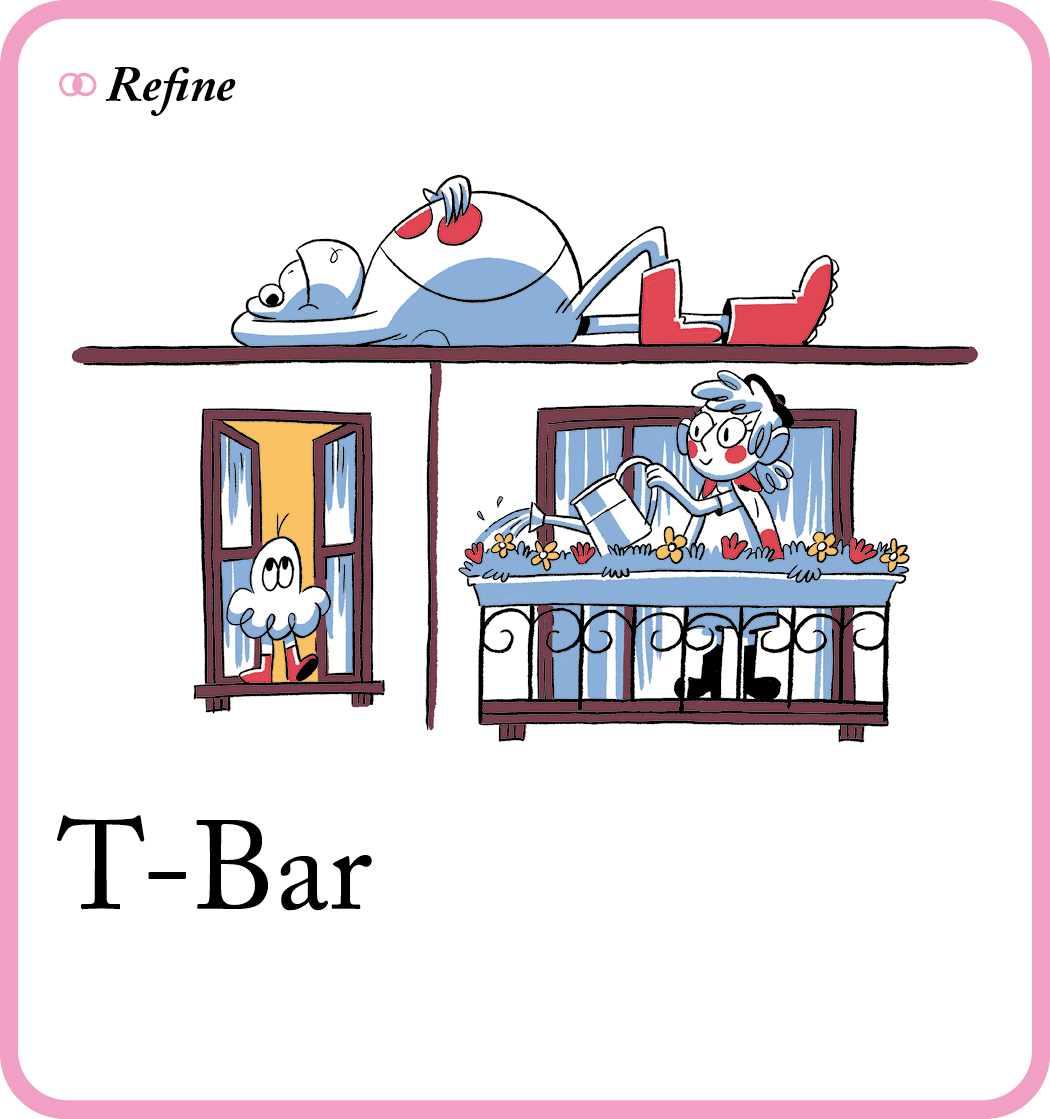
👥 Who is needed? You and the team
⏱️ How long is needed? 30 minutes
🧠 What’s the goal? Refine and communicate any ideas that feel practical enough to begin prototyping tomorrow.
👀 Why is this important? This tactic captures ideas in a format that anyone can quickly understand. Using this simple template, you can describe pretty much any idea before you decide whether to develop it further. It will help you think through the details, compare against other ideas and gather feedback.
💡 Tip: take the most interesting elements from the previous 4 tactics and combine or develop them into coherent ideas ready to share with others in this tactic
Instructions
- Ask each person to draw a ‘T’ covering the height and width of a piece of paper. (1 minute)
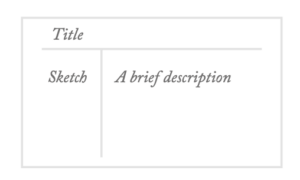
-
Explain how to fill it in: (5 minutes)
-
Sketch the idea in the space on the left. What’s the clearest way you can show the essence or most important element of the idea?
-
Describe the idea in bullet points on the right. Clarify its purpose. Explain why it’s useful or interesting. You can also describe how people will find it or what they’d do next.
-
Add a snappy title at the top. If you can’t think of a memorable name, imagine what the headline would be if someone else wrote about it.
-
-
Allow time for people to complete their T-Bar. Remind them that drawings should be quick and simple, stick people are encouraged! (10 minutes)
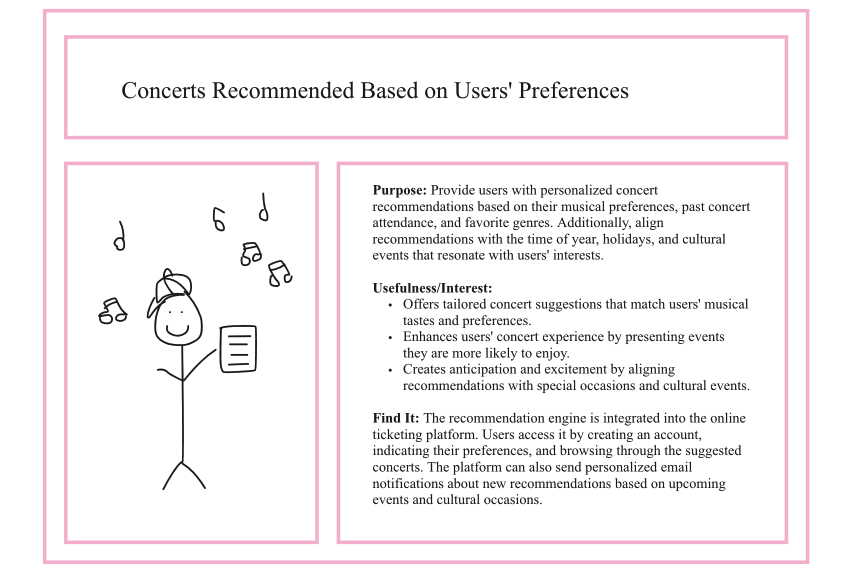
-
Invite everyone to display their T-Bar and spend time discussing any commonalities or ways to combine elements from different ideas. (10 minutes)
-
As a group, vote on the top three ideas to explore for prototyping potential. (5 minutes)
⬇️ In the last tactic, you will take your well-described idea and break down the elements to decide where to begin prototyping with PrioriTree.
3
Use PrioriTree to distil the essence of your strongest ideas
Use PrioriTree to distil the essence of your strongest ideas
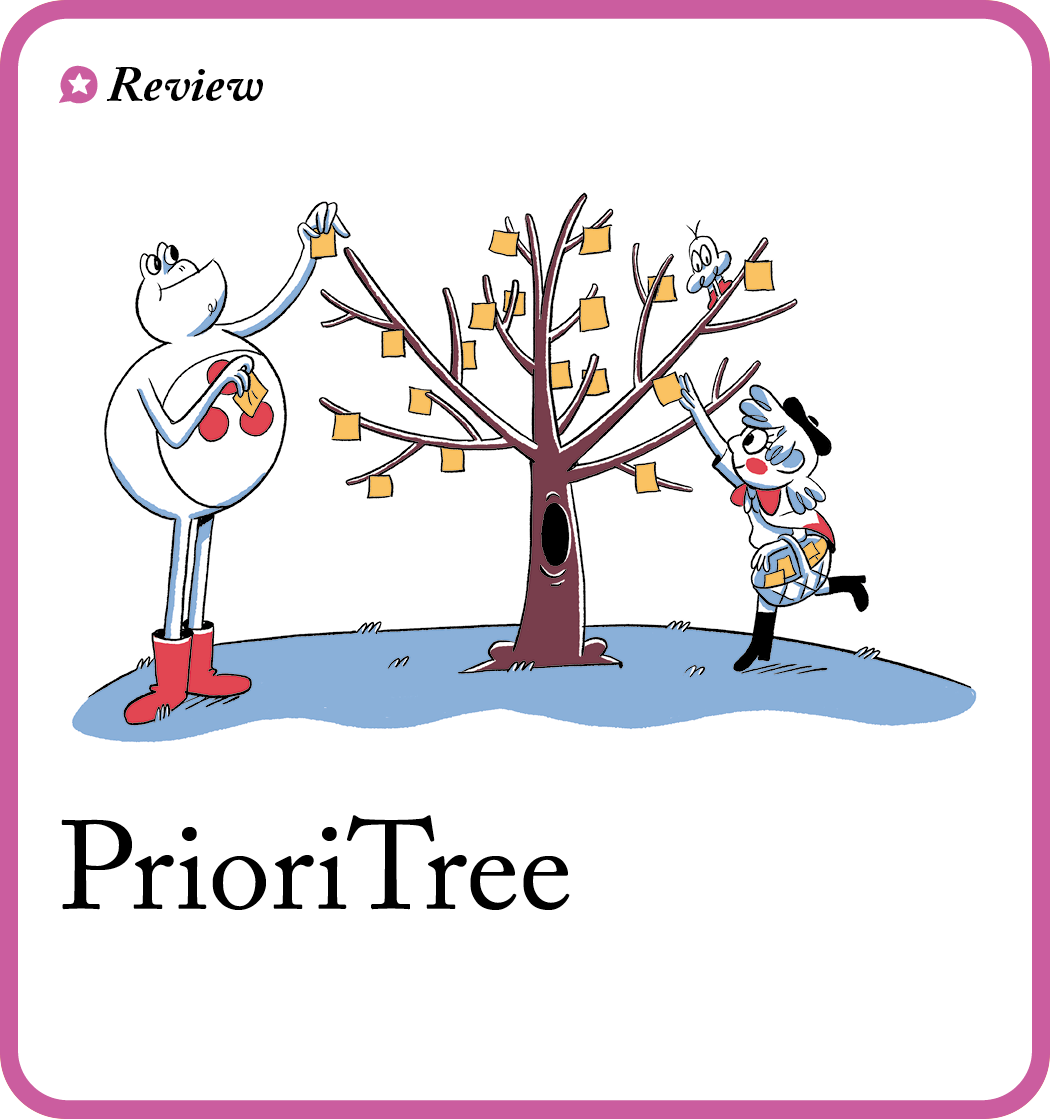
👥 Who is needed? You and the team
⏱️ How long is needed? 45 minutes
🧠 What’s the goal? Distil the essence of your strongest ideas and decide what to try first.
👀 Why is this important? This tactic helps break down the various elements of an idea and decide where to begin when prototyping it. This nature-inspired technique helps you: visualise connections and dependencies between elements of your idea, rank elements by importance/urgency and consider long-term potential.
💡 Tip: you don’t need to do this for every T-Bar. Just focus on the strongest 1-3 ideas.
Instructions
-
Introduce the PrioriTree and explain its four layers: (5 minutes)
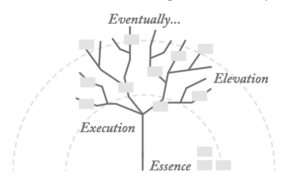
-
Essence: the core of the idea, in four or less words.
-
Execution: what’s the imagined format of the idea? How will it look and where will it live?
-
Elevation: what elements might not be essential for now, but make the idea more compelling?
-
Eventually: what elements reflect a longer-term vision for the idea?
-
-
Pick a promising idea that you’d like to test, then ask everyone to spend time (individually) picking out the component parts of the idea on sticky notes. These elements can relate to the content or interface, or to the intended quality of a user’s experience. But they should always be fairly specific. (10 minutes)
Good example: ‘playful add-to-basket button’.
Bad example: ‘surprise and delight’.
-
Plot your ideas on the tree, welcoming discussion and debate about where each element belongs. (15 minutes)
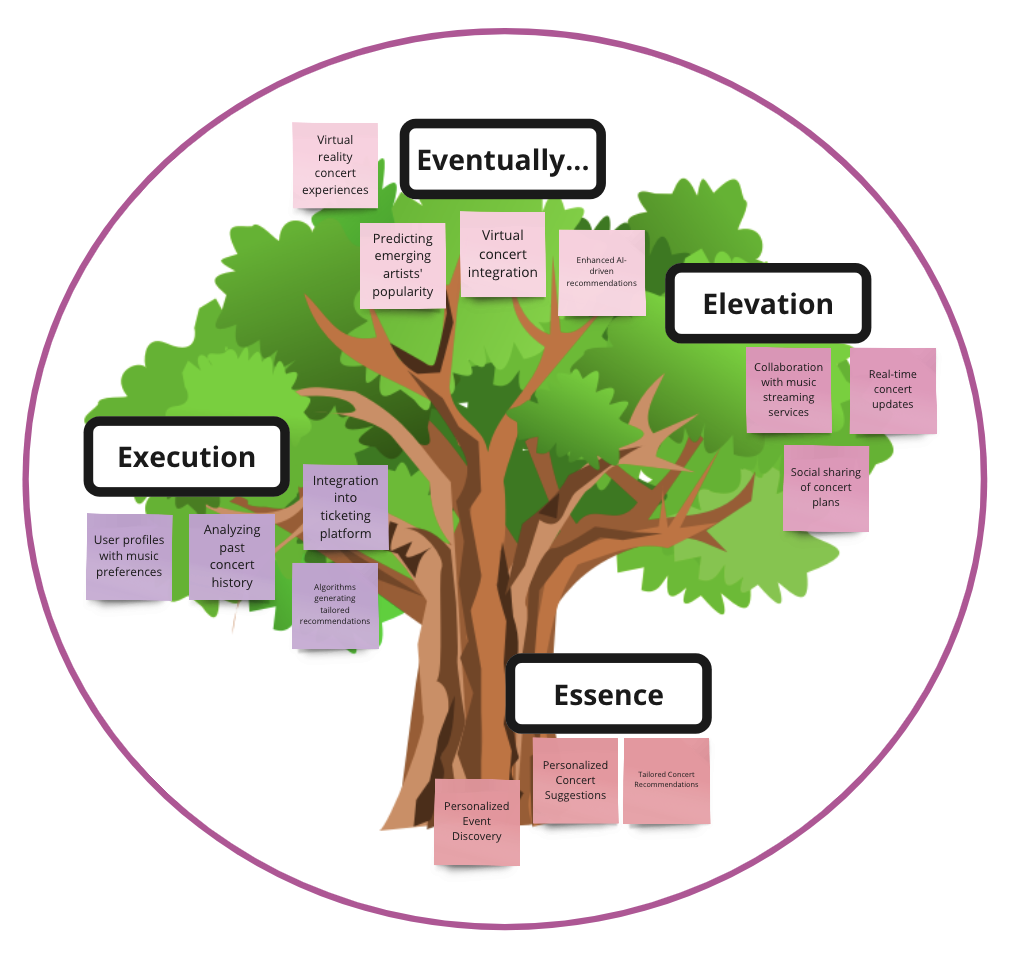
-
Looking at what you’ve got under Essence and Execution, figure out the simplest way to prototype the idea so you can get quick feedback from colleagues or customers before building the idea for real. (15 minutes)
⬇️ In the next section, reflect on your core objectives, and figure out might need to be done next.
What ways can I use this recipe?
- The complete loop: this means short, separate sessions for each of the three tactics sequentially over an extended period of days, or even weeks.
- Full-day experience: do it all in one go! Spend the day diving deep and use all three tactics, with lots of breaks in-between.
Some tips
- Check what will help you run a successful strategic ideas session
- Prepare to make creative leaps with body and mind
- Read about your role as a Facilitator
- Prep like a Pro
What next?
Congratulations! You have completed the second half of the What Next? recipe! You have pushed your ideas further, communicated prototype-able ideas and distilled the essence of your strongest ideas. Make sure to do the first half of this recipe too: How to find compelling ideas.
Do you have questions, tips or tricks, etc? Join our Slack community of over 20,000+ professionals.
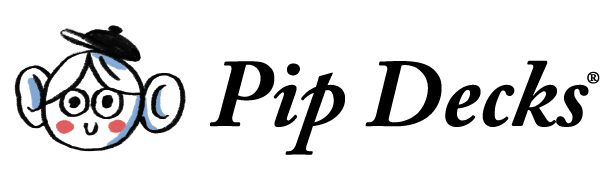
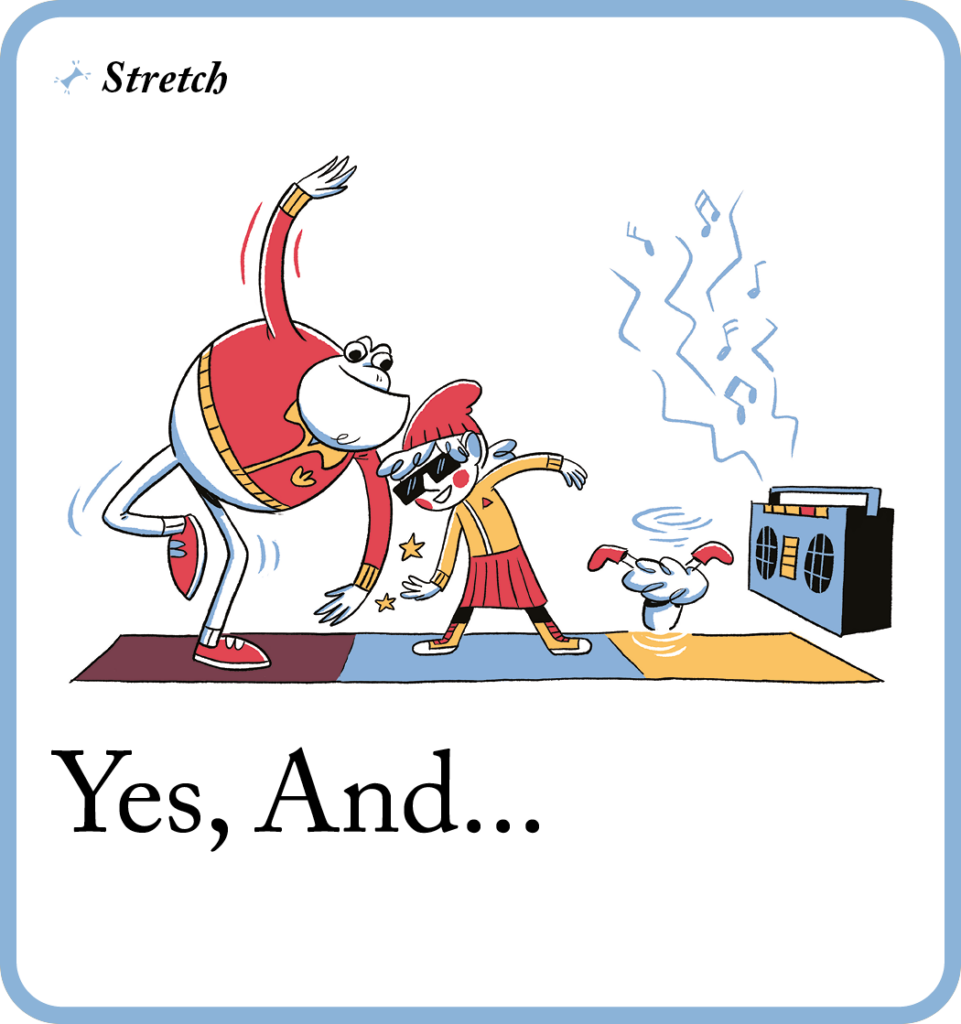
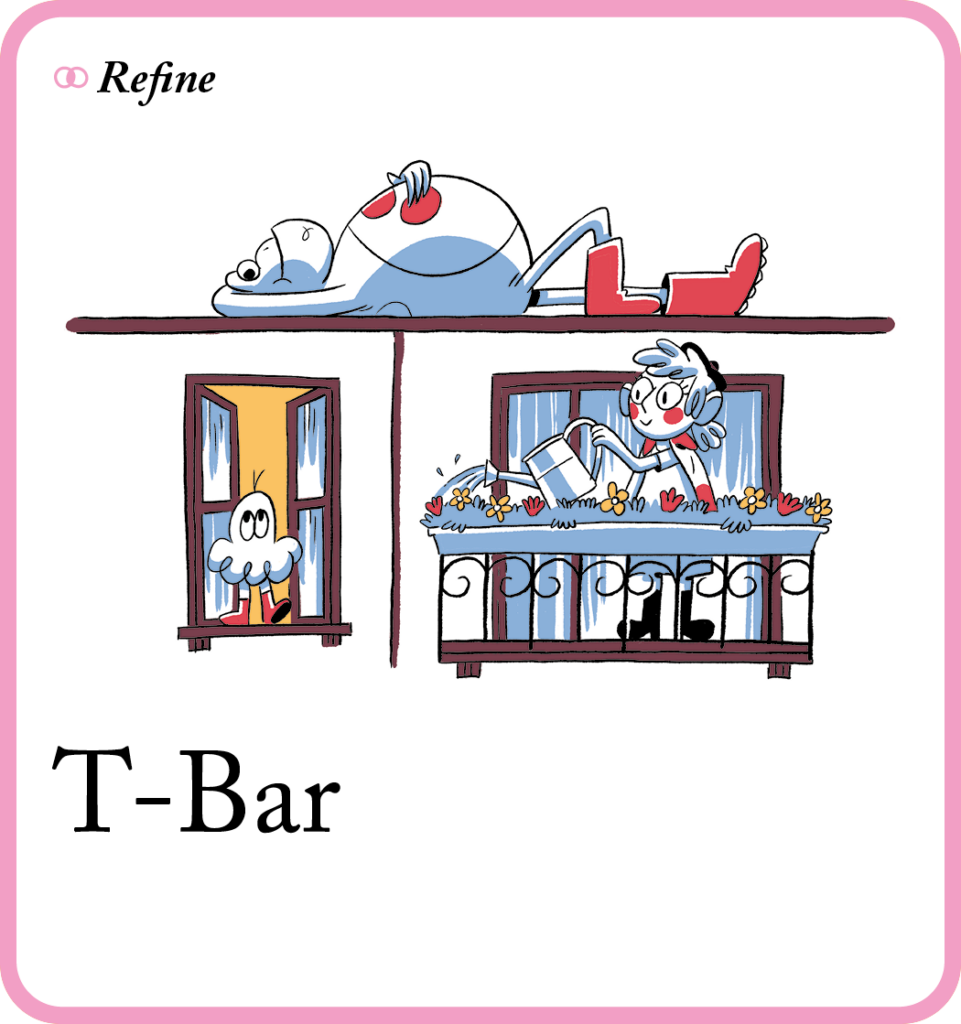
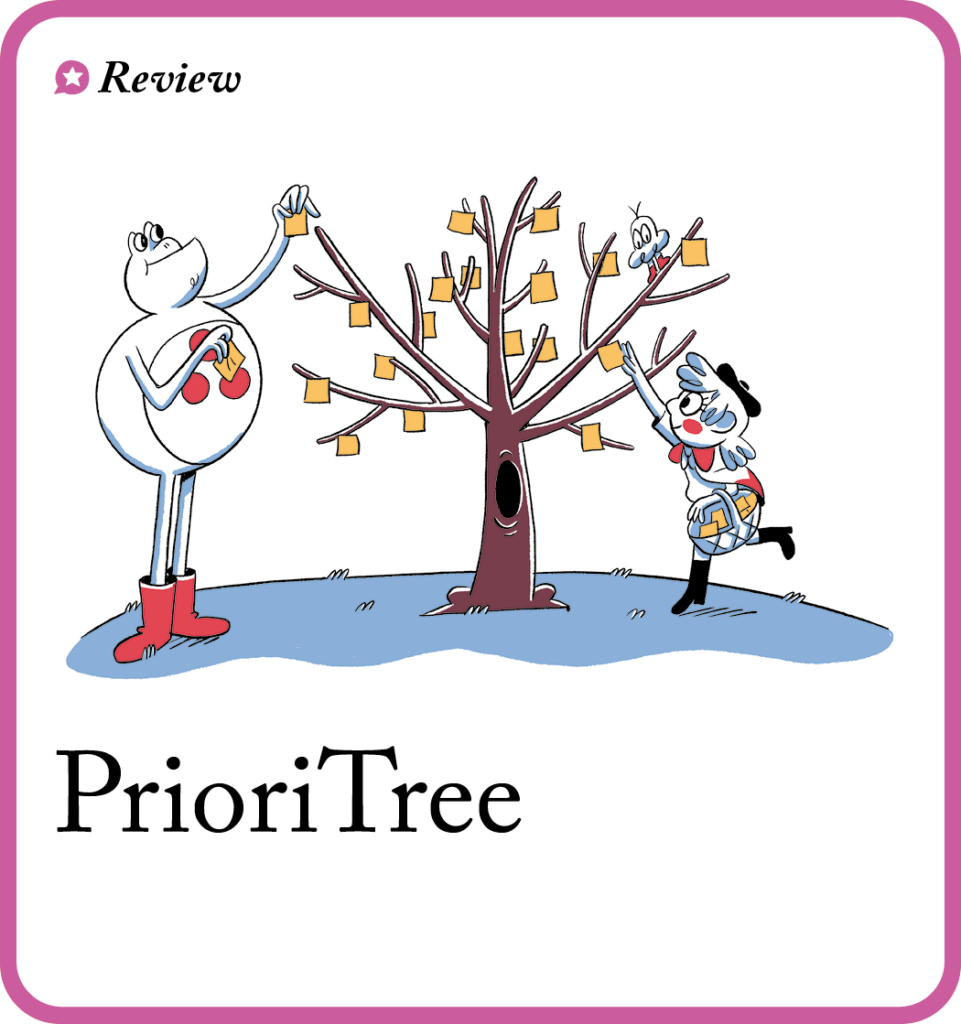
This “Yes, and…” was so much fun! What a great way to push the ideas further. I will definetly use it again with my team of managers.
This guide is super helpful! I love how it walks you through refining ideas step by step with easy tactics like Yes, And…and PrioriTree. The example with the ticketing company makes it really clear how to use them in real situations. Plus, the extra sections like ‘What next?’ are a nice touch to keep things moving. Simple, clear, and really practical!