Use these tactics
Let’s explore these tactics with an example: Pip’s Cafe
The manager of Pip’s Cafe aims to launch a successful ‘Community Coffee Art Series’ event. See below how Pip’s Cafe uses these tactics to solve their challenge.
1
Use SMART Goals to set clear goals
Use SMART Goals to set clear goals
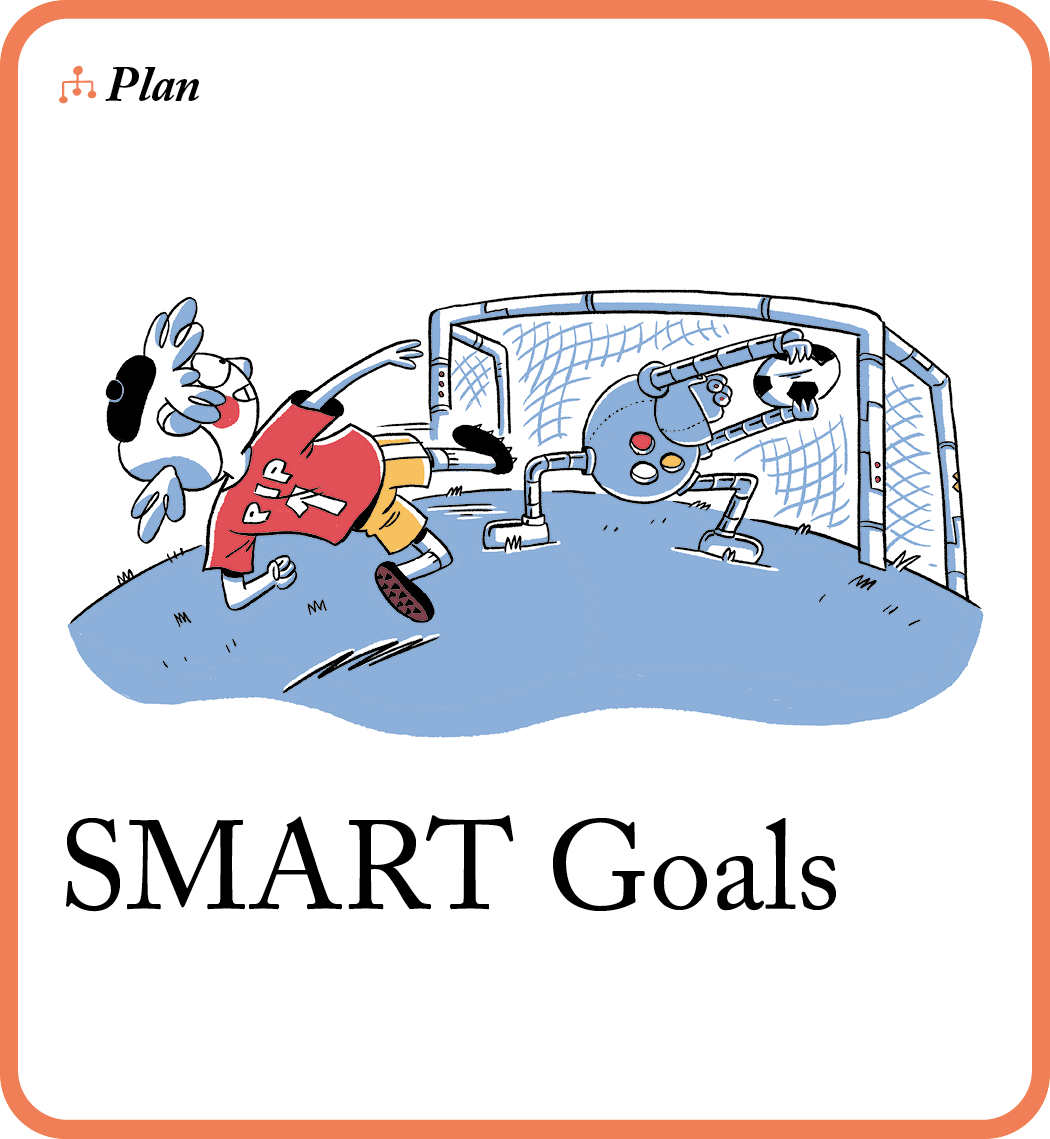
👤 Who is needed? You (optional: the team)
🧠 What’s the goal? Set effective goals so your ideal outcomes and deadlines are crystal clear.
👀 Why is this important? Set goals to increase your focus, so you can devote your energy more intentionally. Whether you’re setting goals for yourself, your team or your company, make this your go-to framework.
💡 Tip: SMART goals stands for Specific, Measurable, Achievable, Relevant, and Time-Bound.
Instructions
-
Start by defining your goal. What do you want to achieve? Be as specific as possible, describing the desired outcome in detail.
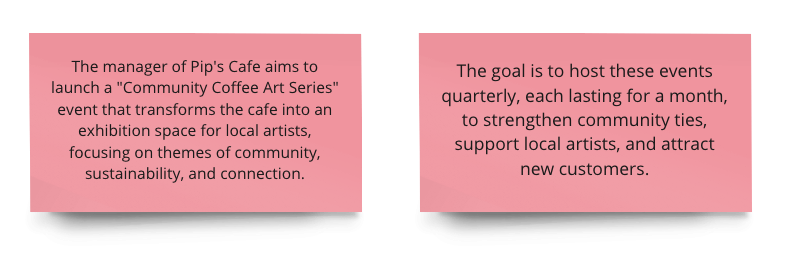
-
Make your goal measurable by identifying concrete indicators of progress or success. Ask yourself, “How will I know when I’ve achieved my goal?”.

-
Assess whether your goal is achievable. Consider your current resources, constraints, and capabilities, and adjust your goal if necessary to ensure it’s realistic.
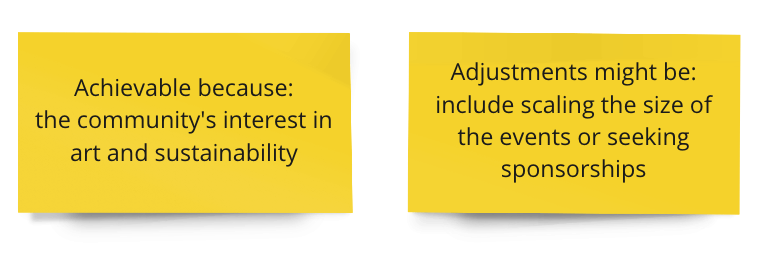
-
Ensure your goal is relevant to your broader objectives, values or priorities. If you’re not sure:
-
Check whether it’s aligned with your company’s strategy.
-
Seek input from others involved in the project or affected by the goal.
-
Revisit the problem – consider the original problem or need that the goal is meant to address.
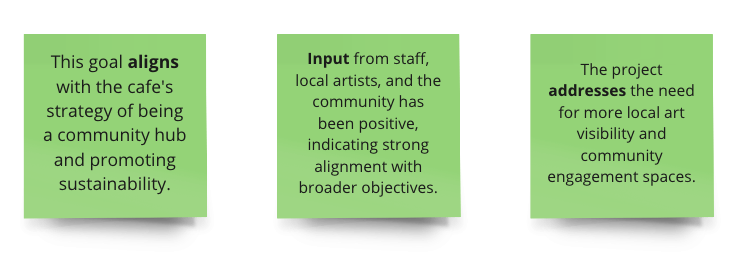
-
-
Set a time-bound deadline for your goal. Whether it’s a short-term or long-term goal, having a target date adds a sense of urgency and keeps you on track.
Good example: “Boost our monthly sales by 10% in the next three months by promoting a new product line and offering special discounts”.
Bad example: “Make our website better”.
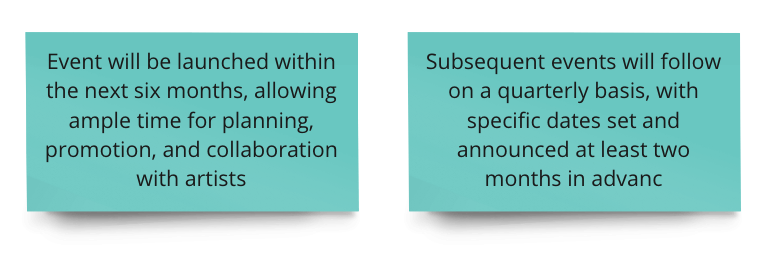
Example SMART Goal put together: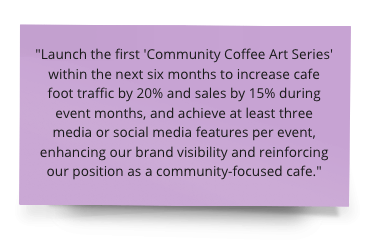
Tip: Don’t be limited by your goals. Stay open to new paths.
⬇️ In the next tactic, have your goal visible as you create a Communication Canvas together as a team.
2
Use Communication Canvas to define team communication
Use Communication Canvas to define team communication
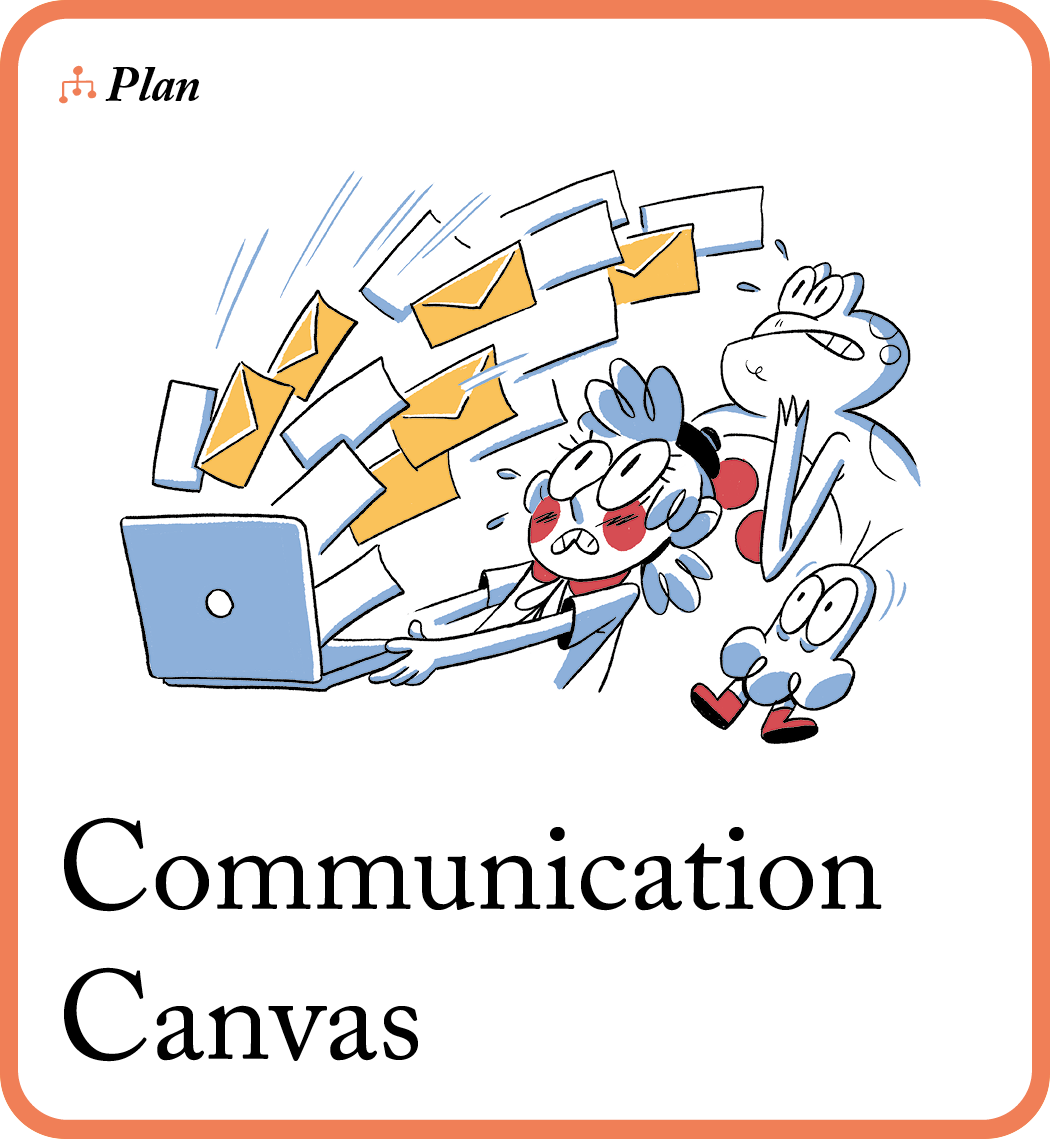
👥 Who is needed? The whole team and relevant stakeholders
🧠 What’s the goal? Align with your team on communication tools, expectations and boundaries, so you can keep work flowing without losing focus.
👀 Why is this important? Tired of endless email chains or ill-timed interruptions? When your internal comms sound like a brass band in a blender, this tactic helps you calm the chaos. Use it when forming new teams or starting new projects.
💡 Tip: prepare the space that you use with your team ahead of time. Have lots of colourful sticky notes and pens, with your SMART goal visible for all.
Instructions
-
Gather your team and a large paper or digital workspace for your Communication Canvas.
-
Divide the canvas into the following sections and fill them in together.
-
Communication Tools – which tools will be used, and for what purpose?
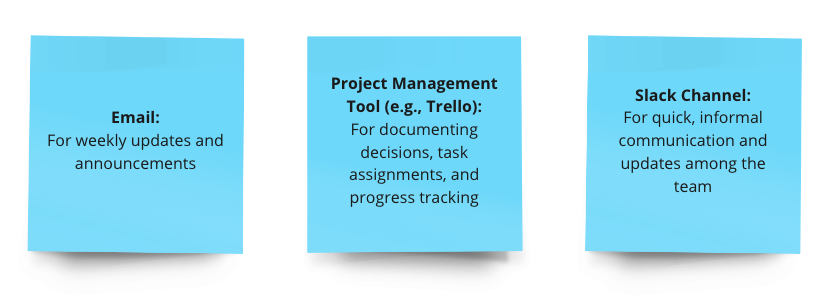
-
Async vs Sync – which types of communication should be asynchronous (not real-time or instant) or synchronous (real-time)?
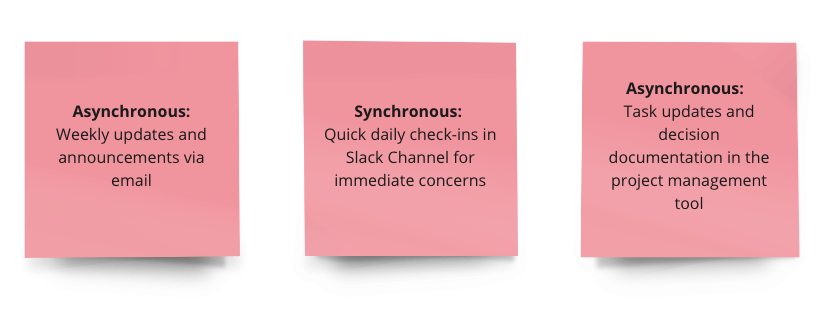
-
Information Flow – who needs to be informed about what, and when?
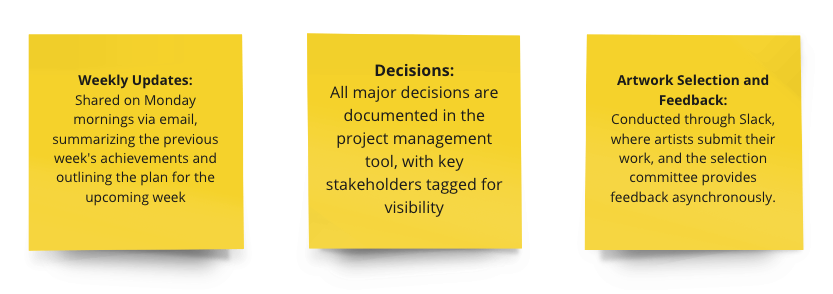
-
Key Decision Dates – when will important decisions be made?
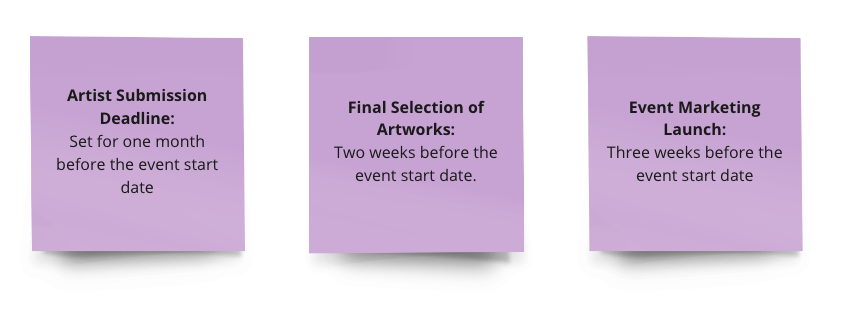
-
Don’ts – what are the communication boundaries or no-gos?
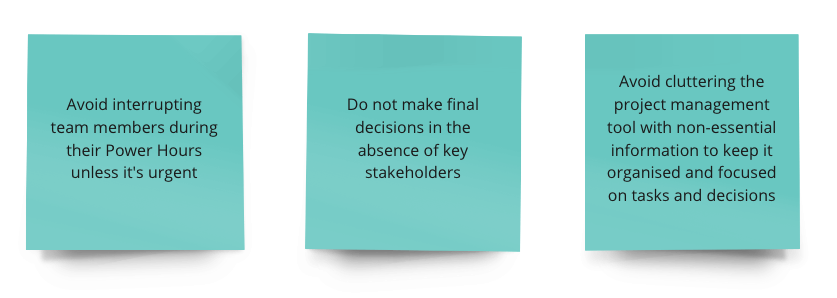
-
-
Once your Communication Canvas is complete, make it accessible to everyone on the team. Review and update it regularly, and use it as a reference point for effective communication throughout a project.
⬇️ In the next tactic, now that you know how everyone will communicate, set up you tasks.
3
Use Kanban to plan and track tasks
Use Kanban to plan and track tasks
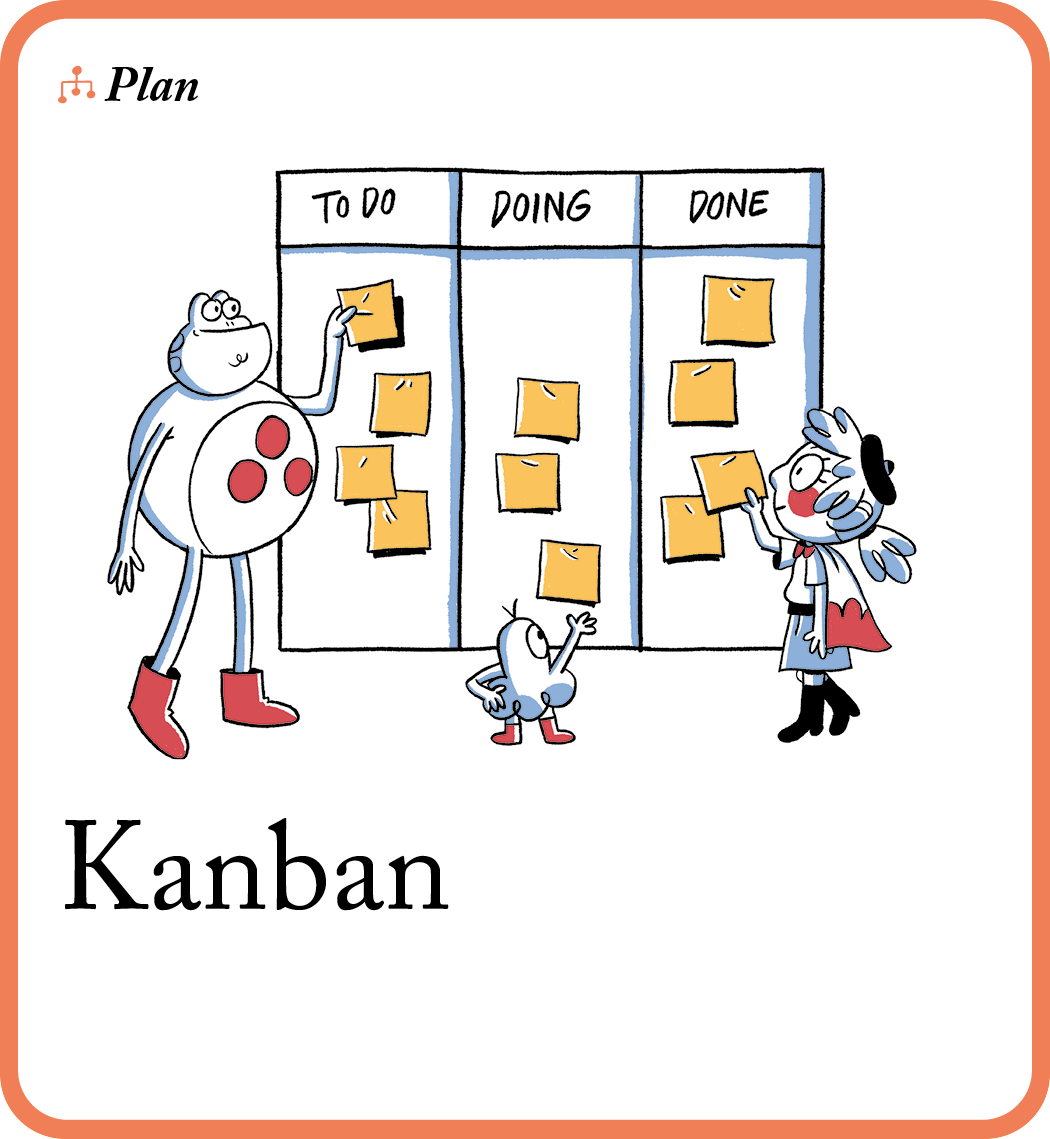
👤 Who is needed? You (optional: the team)
🧠 What’s the goal? Visualise what’s happening, what’s next, and what’s done to streamline your workflow and stay focussed.
👀 Why is this important? Visually keep track of work plans and progress to reduce confusion, simplify communication and help you work at a steady, sustainable pace.
Kanban is perfect for freelancers, teams or anyone juggling multiple responsibilities. Use it as an ongoing place to plan and track important tasks, and update
it daily.
💡 Tip: consider using different colours for different categories or priorities.
Instructions
1. Grab a whiteboard or a wall with sticky notes, and divide it into three columns: To-Do, Doing and Done.
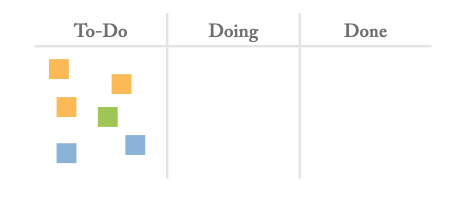
-
Fill To-Do with tasks or projects you need to tackle, written on sticky notes or cards. Prioritise them by importance or deadline, based on your SMART Goals.
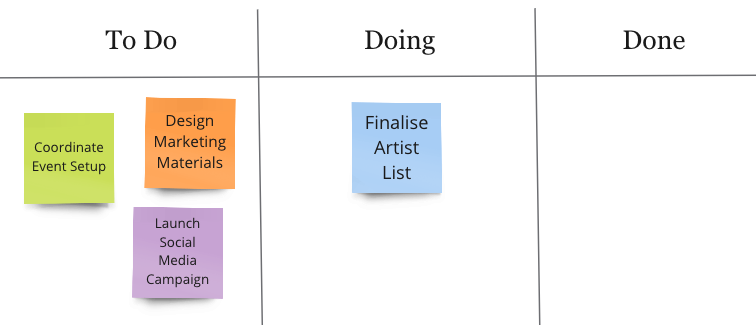
-
Set your Work-In-Progress (WIP) limit – a maximum number of tasks that can be in the Doing column at any given time.
Tip: limit this to the number of team members available, so each person is working on one task at a time.
-
As you start working on a task, move it to the Doing column, and once completed, shift it to.
-
Regularly review and update your board, ensuring you’re always working on the most important tasks and respecting your WIP limit.
⭐️ Now that you have finished all the tactics, it is time to get your project started!
What ways can I use this recipe?
- The complete loop: this means short, separate sessions for each of the three tactics sequentially over an extended period of days, or even weeks.
- Full-day experience: do it all in one go! Spend the day diving deep and use all three tactics, with lots of breaks in-between.
Some tips
- Practise daily mindfulness and relaxation techniques. Incorporate mindfulness practices such as deep breathing, meditation, or gentle physical exercises like yoga to calm your mind, reduce stress and enhance your ability to handle overwhelming situations with a clearer perspective.
- Seek support and delegate. Don’t hesitate to reach out to friends, family or colleagues for support, and delegate tasks when possible to lighten your workload, ensuring you also set aside time for adequate rest and activities that bring you joy.
What next?
Congratulations! You have completed a round of How to set up new projects with success! You have discovered how to set crystal-clear goals, define how everyone will communicate together and set up a plan for tracking the progress of your project. Get started!
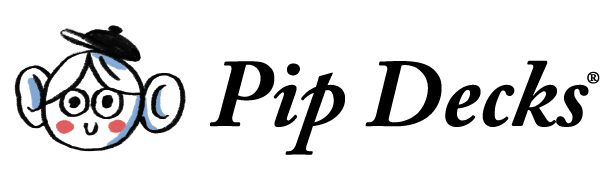
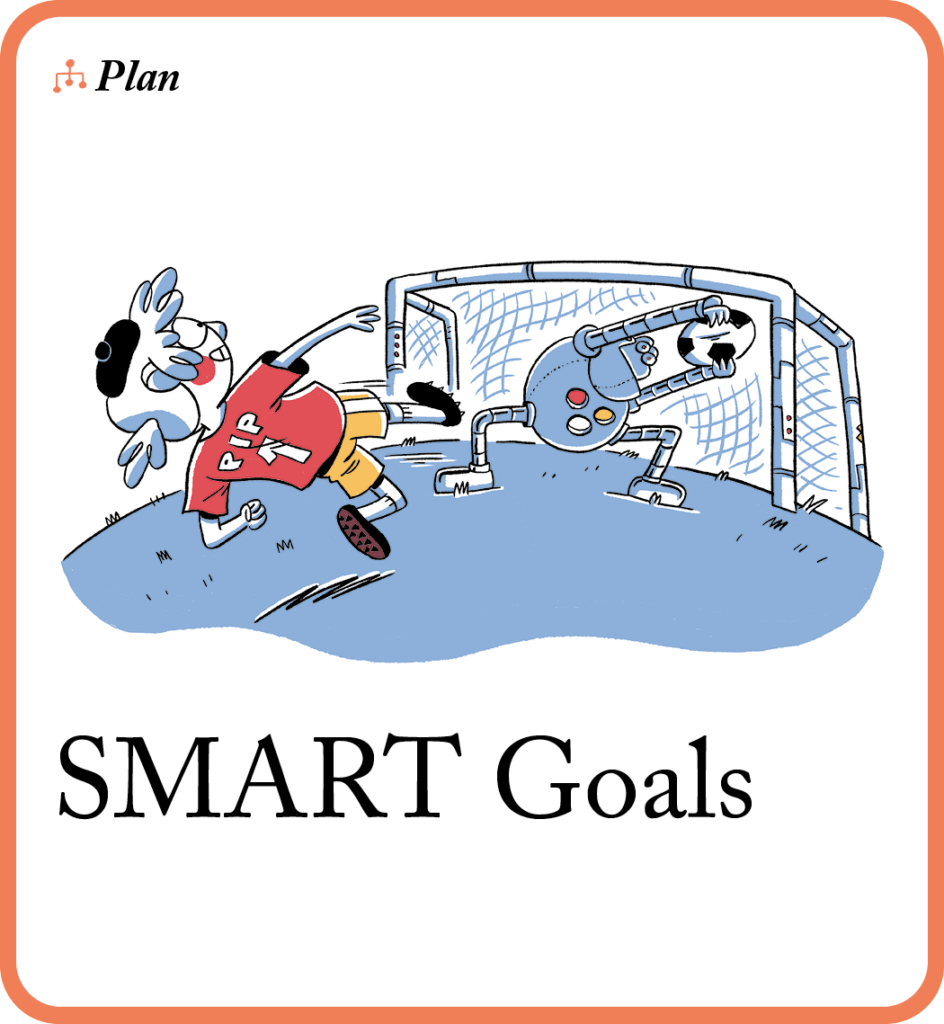
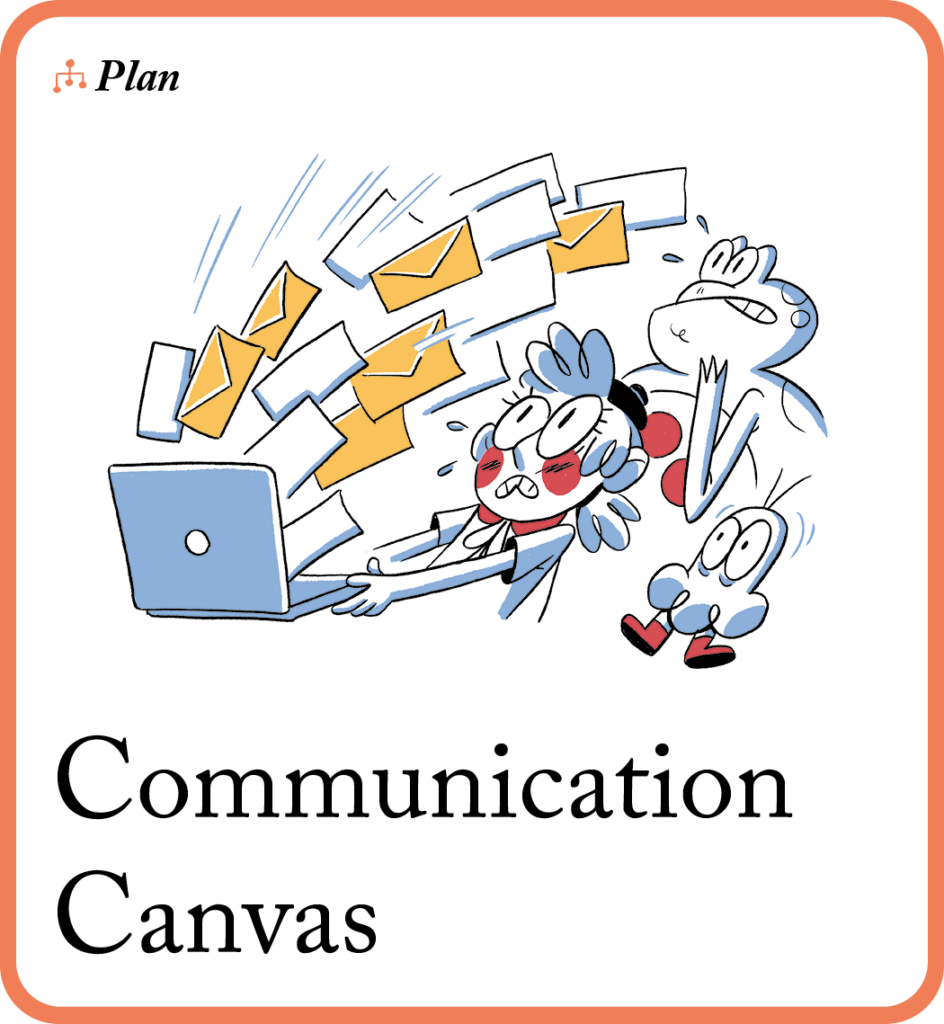
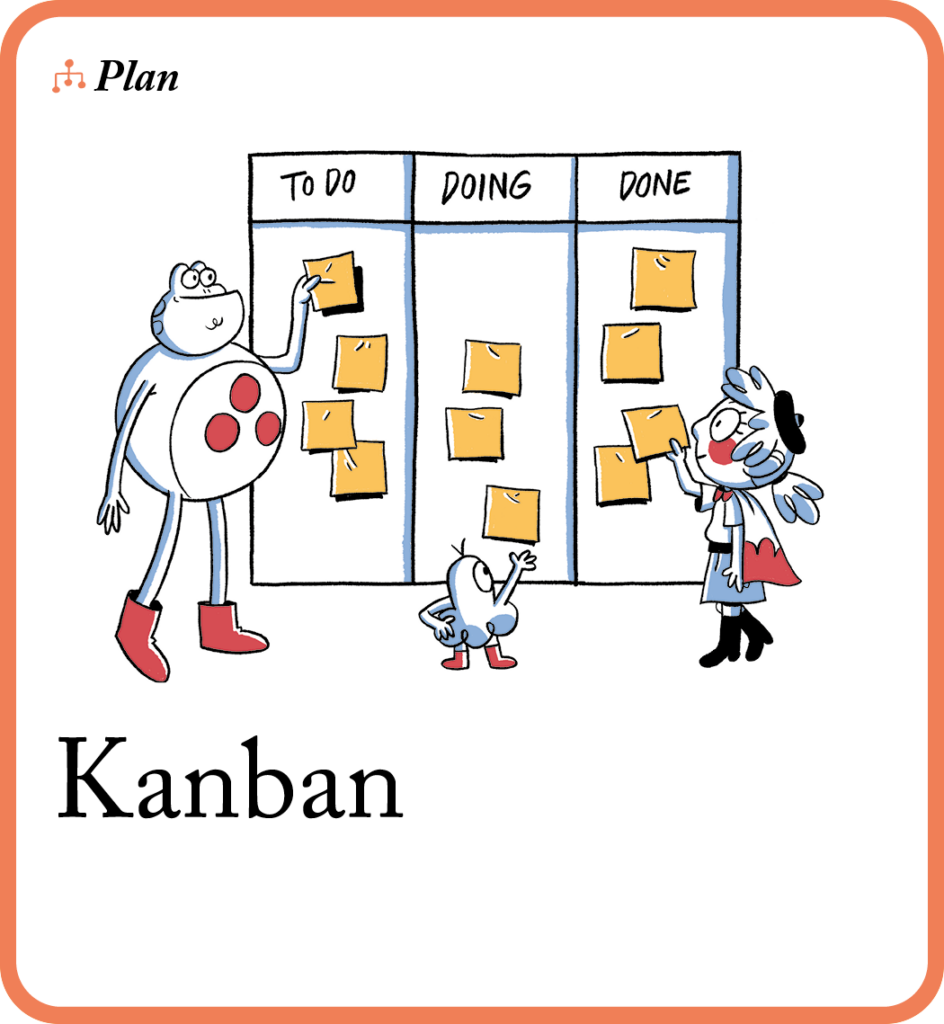
This is fabulous, I’ve been using the Decks for a few months now, combined with these recipes the results are amazing. I am so glad I decided to purchase them!
Thanks you for the outstanding work you do!
Laura McCullough
Most useful take-away for me from Zoom ‘getting started with PIP’ session today (Mon 18th Nov) was pointer to these explanations. I am working largely alone in the charity sector. Others are available but not consistently. Selling ideas to these third parties, being clear what will work (Strategy), strong focus (Branding / Strategy) each overlaps different PIPs packs so these illustrations in guides is very helpful in getting going quickly.