Co-facilitating… it’s not quite facilitating, but it can be just as complicated!
Your role as a co-facilitator adds a tonne of value. You support the lead facilitator and the attendees, as well as helping with the admin and even tech.
It’s a big job that can make or break a session. But with proper preparation and a healthy dose of collaboration, you can tip the odds well in your favour.
Let’s get started.
What is co-facilitating?
Typically, co-facilitating means supporting a lead facilitator in their role. In some cases, you might be equally co-facilitating, and in that case the following information is still useful! But so is more general advice about facilitation, as you’ll both be leading activities (either way, the secret ingredient is vibes).
You’re not just there to support the lead facilitator, but the participants, too. That extra set of hands is great for overcoming technical challenges and guiding people through the activities, but it also offers more subtle benefits. For example, by:
- Gathering the insights required to create meaningful post-workshop materials
- Fielding questions
- Resolving technical issues
- Encouraging introverts to contribute
- Making sure the goals are met
Yes, co-facilitators really help bring the magic to a workshop.
When is co-facilitation most important?
We’re going to go out on a limb here and say that co-facilitators are almost always a huge help when it comes to virtual workshops. It is so easy to miss a raised hand, accidentally mute yourself or not see a comment in a chat box when you’ve found your flow while facilitating an online session.
But that’s not the only time your co-facilitation skills will come in handy. If you’re working with a big group, a big topic or a packed agenda, co-facilitators are a must-have.
In a workshop session, things can easily go sideways when something unexpected happens. Without the pressure of presenting to the group (in most cases), you can keep a laser-focus on the overall and activity goals and make sure everyone stays on track.
How to co-facilitate
Let’s start with how not to co-facilitate. These two things will set you (and the session) up for failure and must be avoided at all costs:
- Contradictory or competitive co-facilitation
- Lack of preparation (together)
The first is inefficient and will put your participants on the back foot. They have come to contribute and derive value, not to choose favourites or take in displays of passive aggression. But we’re all professionals here, so that’s not an issue… right?
The latter – lack of preparation – is crucial and often underrated. A lead facilitator can ask someone to co-facilitate at the last minute. They can also write the agenda or send the invites at the last minute, but they wouldn’t do that either.
So, in order to co-facilitate and make the magic happen, you’ll have to get together and work on it. Great! But what does that look like? We’ve got you covered.
Agree on each facilitators role
Whether you’re working equally or as a lead- and co-facilitator, there’s much to discuss. Assuming there is a lead facilitator and you’re co-facilitating for them, you’ll want to do the following:
- Go through the agenda together; discuss each activity and desired outcome in turn.
- Decide who will do what in terms of talking, tech, handing out materials.
- During sections where the participants are ‘doing’ something, agree on what you will each do at the same time.
At every point on the agenda, you should have a list of what the lead facilitator will be doing, what you will be doing and what the participants will be doing, which could look something like this:

You’ll also want to agree whether your role is exclusively co-facilitating, or if you’re able to jump into discussion as well. This can be a good way to get people to contribute, but it can also be leading – or even inappropriate.
Run through the session yourselves
You don’t have to do this in real time, especially for long sessions! Just take it in turns to say what you’ll be doing as you work through the agenda. This can be particularly helpful for spotting moments where you’re not actively doing anything and could be preparing materials for the next activity, for example.
Work out who will troubleshoot any issues
Let’s face it, as the co-facilitator… it’ll probably be you. Someone needs to go grab a cable for the tech? You. Need to pinch some biscuits from the next meeting room along? You. Handling attendees who aren’t fully bought-in and are being disruptive… actually, that one could be on the Lead.
But it’s important to have a plan as to who will handle any hiccups. Especially if you’re online. For example – someone is stuck on mute and says they have switched it off, but you still can’t hear them? It happens all the time. So agree in advance that in that instance, the lead will take over the talking (or nominate someone else to contribute) while you message the person and ask them to leave the meeting then re-join it.
It sounds so simple, but people often panic when something goes wrong and before you know it, half the attendees are telling them to ‘look for the little button that looks like a microphone’ while the person on the receiving end of the technical issue gets increasingly frustrated.
Manage energy levels during the meeting
As a co-facilitator, you’re in a great position to monitor the attendees’ reactions. Are they engaged? If not – can you help? For example, by asking John to turn off his annoying virtual background video, or muting everyone so that Jo’s washing machine isn’t such a distraction.
There’s nothing you can do about cats interfering with their owners at the crucial moment, but that’s life.
When asking people to contribute, your role can be super powerful in supporting introverts. “You can switch your mic on, raise your hand or just pop a comment in the chat box”. Introverts will often choose the latter, or at least the second option. And then, if the lead is looking at the wrong screen or doesn’t notice the little icon pop up? The introverts get ignored. But not if you’re there! And you can keep track of who has contributed, then maybe pop the lead a little message to let them know who to call on next.
You’ll also be able to detect uncertainty, and address it. People don’t know quite how to tackle the task at hand? You’ve got an example ready to share! People are in breakout groups and one seems a little quiet? There you are, prodding them into action!
Be ready to change and adapt
Co-facilitation is about preparation… but you won’t always know what, exactly, you’re preparing for! Technical issues, confusion, even a curve-ball in terms of the outcomes of the activities…
Your Lead facilitator is unlikely to be in the right mental space to think on their feet. In some cases, they may even be the one that’s creating the challenge – by getting cut off from the call, for example. And that’s where the unsung hero (that’s you) steps in and salvages things.
The best way to prepare for this is to fully understand the following three things:
- What tech is going to be used and any likely issues and resolutions.
- What outcomes are required from each activity.
- Any activities that are dependent on the outcomes from previous activities.
That way, even if you feel like you’re scrabbling around in the dark, you’ll know exactly what’s required to get the bare minimum of value out of what’s left of the session.
Co-facilitation can be a stressful role. If everything goes swimmingly, people will thank the Lead facilitator first… and if things go sideways, you may well be the one required to fix things. But, with a little bit of preparation, you can be ready to take on the challenge and help everyone derive value from the session, whatever happens.
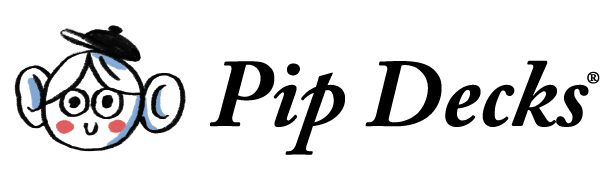

If you leave us your email, we'll let you know if we update this guide based on your feedback.