What makes the difference between a good presentation and one you can’t wait to get out of?
Are good presenters born, or made?
Steve Rawling, Author of Storyteller Tactics, shares his presentation tips to make you a better presenter and public speaker – online or in person. And members of the Pip Decks community have piled in with their advice at the end, too!
It’s all about you
The number one rule: YOU are the star of the show. You might be uncomfortable with that, but it’s true. We are all here to listen to you.
So that means our attention should be on… you!
And what happens when you put a load of words and pictures up on the screen?
Suddenly, we’re not looking at you any more. We’re not even listening to you!
We’re reading the text. The text is the star of the show. You’re a distraction!
So that’s the first presentation tip. Don’t put your script on the screen.
That’s not to say you can’t show anything, or even any words. The tactic Show & Tell helps you choose what to show while you tell.
Lighting, framing and audio are your job, too. Yes, you’re the star of the show and the techie.
So if you’re on a laptop, put the camera at eye level to recreate a normal, face-to-face conversation.
Grab a USB microphone if you’ll be doing a lot of this type of presentation. Remember: people can watch any amount of poor-quality footage if the audio is crisp. But it doesn’t matter how 4K, HD picture-perfect the video is if the audio is too quiet, muffled or otherwise low in quality.
Remember to put the strongest light source directly in front of you; otherwise you’re just a silhouette.
Make sure your background (dirty washing) doesn’t become the star of the show.
It’s all about your audience, too
It is all about your audience, too, of course. But not all of them, all at once. Each of them, individually.
You’re not talking to everyone, you’re talking to someone.
So when you sit down to write your words, sit and think about the person you’re talking to. Your customer, boss, stakeholder. Write as if they are listening to you talk. Radio presenters do this – that’s how they make it feel conversational and completely distinct from reading the news.
If you’re speaking in person, you can also adjust your delivery to make it seem like you’re talking to someone. Make eye contact with one person and talk to them for 30 seconds – then move to the next person.
First, it gives you a natural rhythm, but secondly – everyone can tell you’re doing it, and they all know it could be them next! There’s nothing quite like it for getting people to pay attention.
Get comfortable
Here’s a little video clip to talk you through a new spin on ‘practice makes perfect’.
Eventually, the room or video conference full of people will seem like a blessing, because it’ll be the last time you have to do it – and they’ll look more receptive than your audience of stuffed toys, too.
To autocue, or not to autocue?
Don’t stick your presentation up on screen and then use it as if it’s an autocue. Your audience can skim read in their heads more quickly than you can read it out loud, so you’re back to being a distraction.
If you have the option of using a genuine autocue or script, then that can work. But the audience will know. Sometimes that’s fine – if you’ve got a very tight window of time and you have the experience and energy to pull it off. It’s really hard!
If you’re using a script… you could have just emailed it to them.
A bullet list is better. You can ad-lib around it. The audience will feel like they’re on high-wire, waiting to see if you make a mistake. That’s a good thing! They’re engaged and watching, listening intently.
The risk is that you’ll overrun. That’s really disrespectful to your audience, as well as any other speakers.
So really, the answer to this question is to practise, too.
Respect the audience
Your audience needs several things from you. Four, specifically. Divide each of your talks into categories – you need to include each of the four elements below, and the right amount of each, too. Try using a different coloured highlighter to pick out each of the following in your script.
Theme
Why am I here? What am I going to talk about?
Story
This is what helps them remember the theme. Keep an eye out for large sections of ‘theme’ without enough story – those are the bits people will forget straight away!
Interaction
This is what keeps them engaged (or simply awake!). For example, use “Put your hands up if…” questions to illustrate your point. Pick a question where you kind of know what the answer will look like. “Put your hands up if you have used this common service/experienced this common thing/bought this common product”.
Then, follow up with a question that a significantly different number of people will respond to. This puts them into the story you are telling, which builds engagement, and will also produce an insight that works well as a takeaway (see the next point).
Takeout
At the end of this talk – what will the audience have that they didn’t before? Knowledge, usually, about something new. But also insights into their own context (see the interaction section), a new way of looking at something and tools or approaches that they can use in other areas of their lives.
Once you have highlighted your first draft, look for opportunities to break up any large blocks that are all the same colour. Make sure you have enough ‘story’, and early enough in your talk. You can use the Storyteller Tactics card Data Detectives to help you switch between your ‘big picture’ (the theme) and the zoomed-in ‘little picture’ story that focuses on one person.
You can find out more about this approach and take a look at a colour-coded script in this How to be an engaging speaker article.
Start strong
What you don’t want to do is start by saying “Hi, my name’s Steve… I’m here today to talk to you about…”.
Oh no.
They are at your presentation – they already know your name and the topic. That’s why they have come.
Story Hooks and Secrets and Puzzles are great ways to kick off your speech. So are questions. Look back at the start of this article – I asked what makes the difference between good and awful presentations, and whether great speakers are born, or made. I’m making you think, straight away.
Pretty much all of the Concept cards can help you ‘start strong’. You can dive into this in more detail in this How to start and finish your presentation article.
Finish strong
This is one of Steve’s pro tips – here he is to explain.
You can read more about nailing the Q&A section in this article.
And of course – there’s no point starting strong and ending weak. So tell the audience – why did they come? What’s the take-out? Are great presenters born or made?
Well, dear audience – the truth is that they are made. Through lots and lots of practice of everything on this list.
Pip Decks community insights
Rachel Davis, creative strategist and facilitator, says “Have a point of view. If you’re just giving me an update, or something I can read on my own, why are you presenting?”
Al – and lots of other members – echo Steve’s thoughts, saying “A great story can make an average topic interesting, and lots of text on screen a) is hard to read and b) faster to read than the facilitator can talk through”.
The community is a well-read bunch and always has a handful of great suggestions at the ready when asked for materials!
Simon suggested Everything I know about life I learned from PowerPoint by Russell Davis to learn what really works, as well as Do/Present by Mark Shayler for great advice on public speaking (by the way, Steve also recommends Do/Story and Do/Improvise). Finally, Jane says “’Own It!’ by Liz Peters helps you with the act of presenting, because you need to deploy your whole self to give a truly impactful presentation (not a deck of slides …).”
So there you have it. Everything you need to nail your first presentation.
If you liked this, you’ll love the monthly live sessions with Steve – join Pip Club for your invitation!
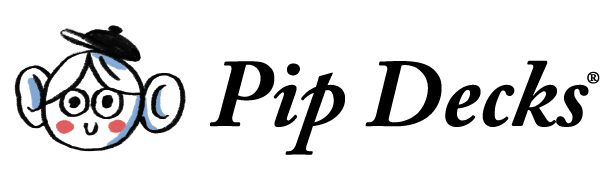

If you leave us your email, we'll let you know if we update this guide based on your feedback.