Use these tactics
Let’s explore these tactics with an example: Pip’s Elementary School
The school’s educators and administration aim to boost productivity to create a more effective educational environment. See below how Pip’s Elementary School uses these tactics to solve their challenge.
1
Use Mad, Sad, Glad to focus on feelings
Use Mad, Sad, Glad to focus on feelings
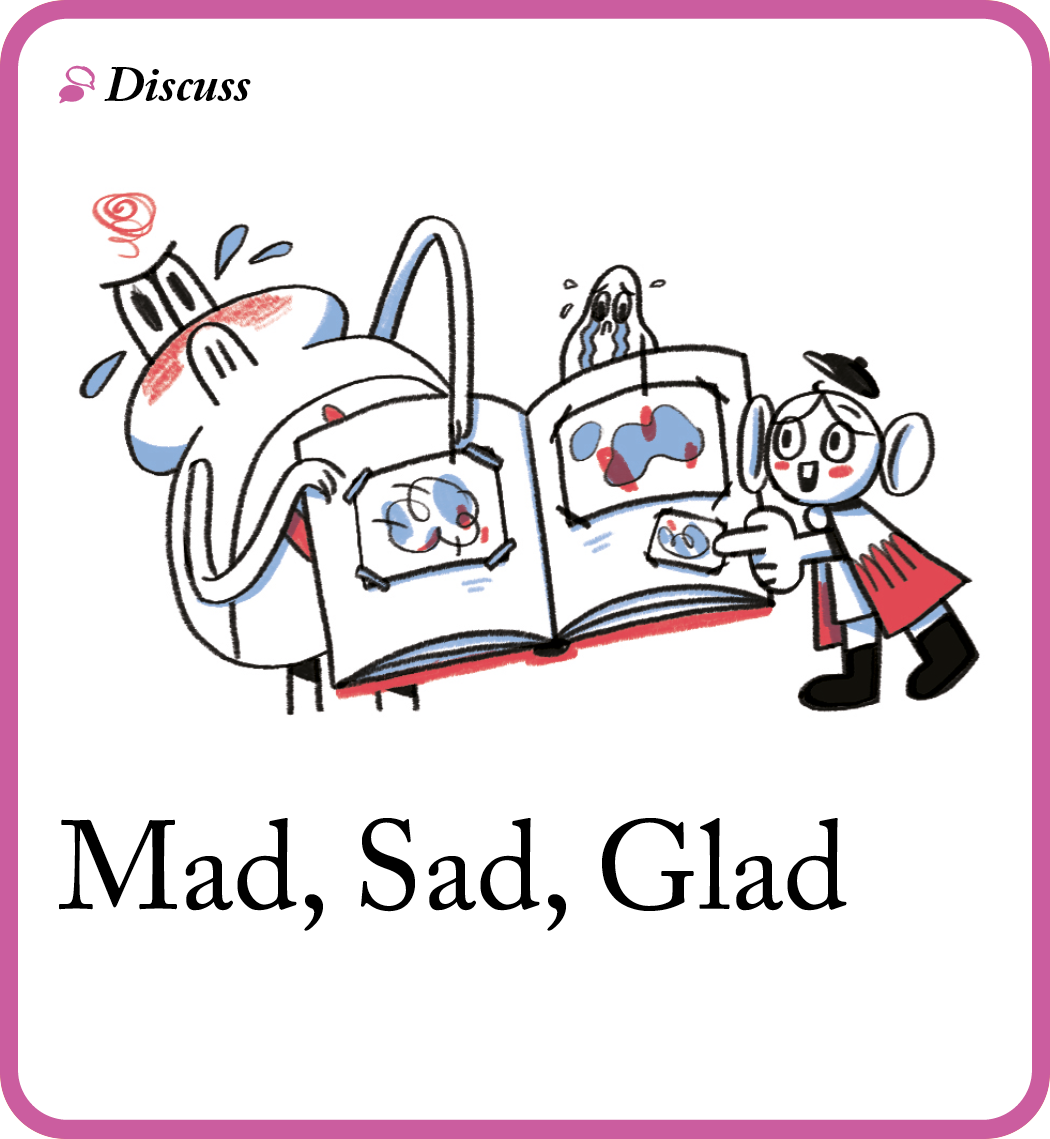
⏱️Time: 1 hour
🧠 What’s the goal? Focus on how the team is feeling.
👀 Why is this important? This tactic gives you a sense of your team’s feelings towards a current or previous project. This tool will help you each understand your teammates’ emotions at any given time and work together more effectively as a group. Creating a safe space to air emotions is an important aspect of building trust in a team.
💡 Tip: before you start with Step 1, focus you team: tell your team you want their feedback on (state your specific topic)
Instructions
- Since this is the start of your overall workshop, make sure to start with an icebreaker to warm everyone up.
- Draw three columns on a large surface: (3 minutes)

- Ask each person to write down what they are mad, sad, or glad about (relating to the time period of project in question) on sticky notes. (5 minutes)
- Have each person post their sticky notes in the ‘Mad’ column. Theme Sort as you go. (10 minutes)
- Repeat the process rom Step 2 and 3 for the ‘Sad’ and ‘Glad’ columns. (20 minutes)
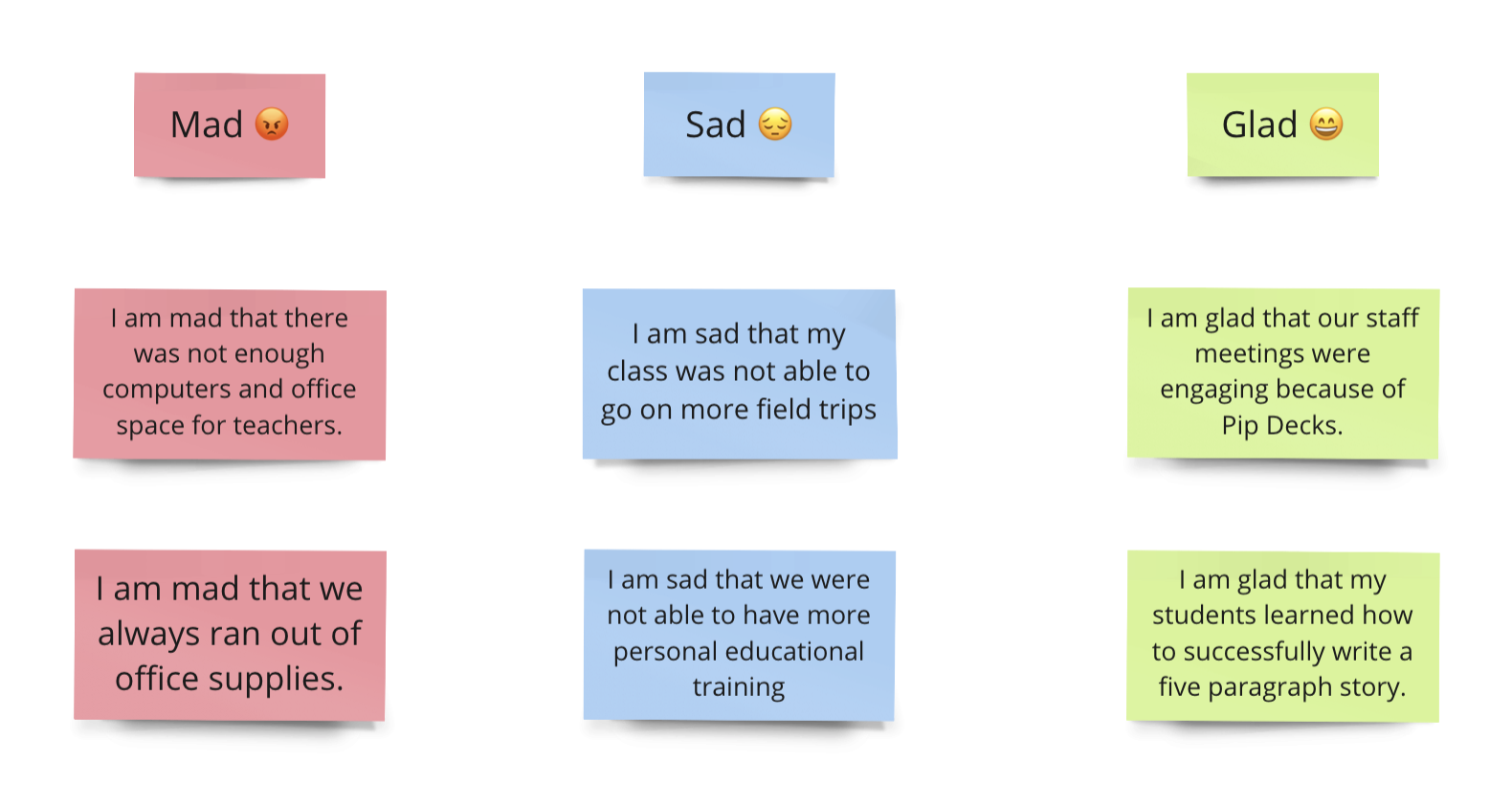
- Set aside time for discussion at the end of the meeting to reflect on all input and add any new topics that come up. (15 minutes)
- Use Secret Vote to prioritise the top three things to action. (5 minutes)
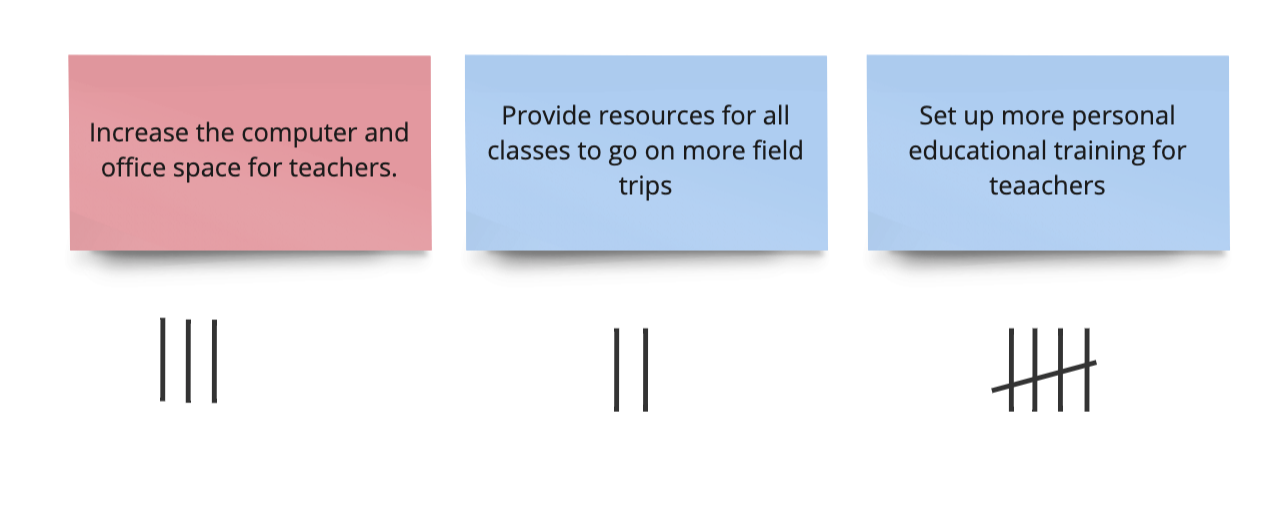
⬇️ Now you have completed this retrospective, it is time to discuss with Democratic Discussion.
2
Use Democratic Discussion to facilitate a discussion
Use Democratic Discussion to facilitate a discussion

⏱️ Time: 50 mins
🧠 What’s the goal? Facilitate a discussion that doesn’t lose track of each of the most popular points raised.
👀 Why is this important? This tactic creates a discussion agenda with your participants in order to keep track of what’s been discussed, and what needs to be discussed. Giving everyone a say in what will be discussed helps to include a wider range of topics, so everyone will be invested in the meeting. The discussions are prioritised so you can make sure you talk about the most important things first.
💡 Tip: for a big group, combine this tactic with Fishbowl.
Instructions
- Create three columns on a large surface: (2 minutes)

- Put the items you prioritised during your retrospective session from the tactic before in ‘to Discuss’. (5 minutes)
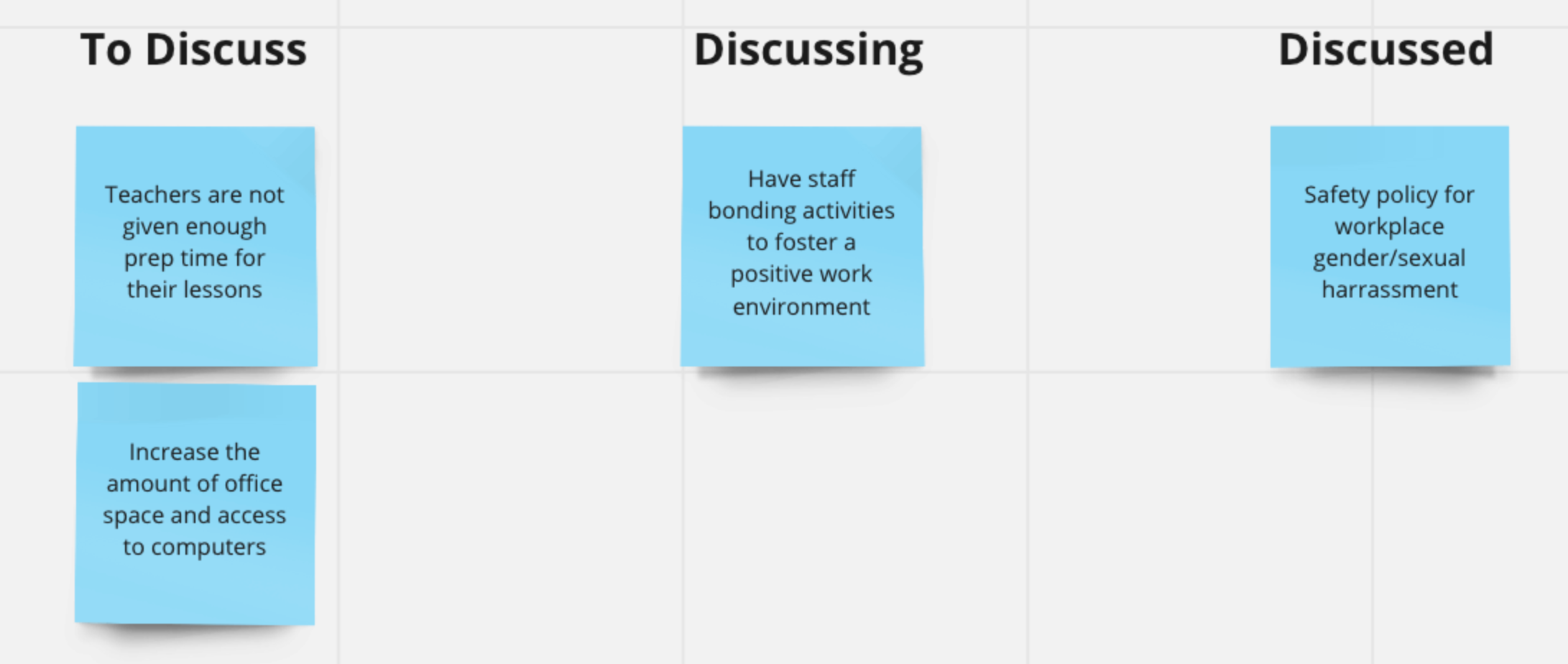
- Use Secret Vote to decide which topics to discuss first. (5 minutes)
- Arrange the ‘To Discuss’ sticky notes in descending order of votes they received. (3 minutes)
- Set a 10-minute timer and start the discussion of the highest voted topic. Record down any actions that come up as you go. (10 minutes)
- Decide as a group whether to move on to the next topic or to continue the discussion for another 10 minutes when you reach the time limit. (10-30 minutes)
⬇️ For the next tactic, organise your actionable outcomes from the discussions for Who, What, When.
3
Use Who, What, When to create an actionable to-do list
Use Who, What, When to create an actionable to-do list
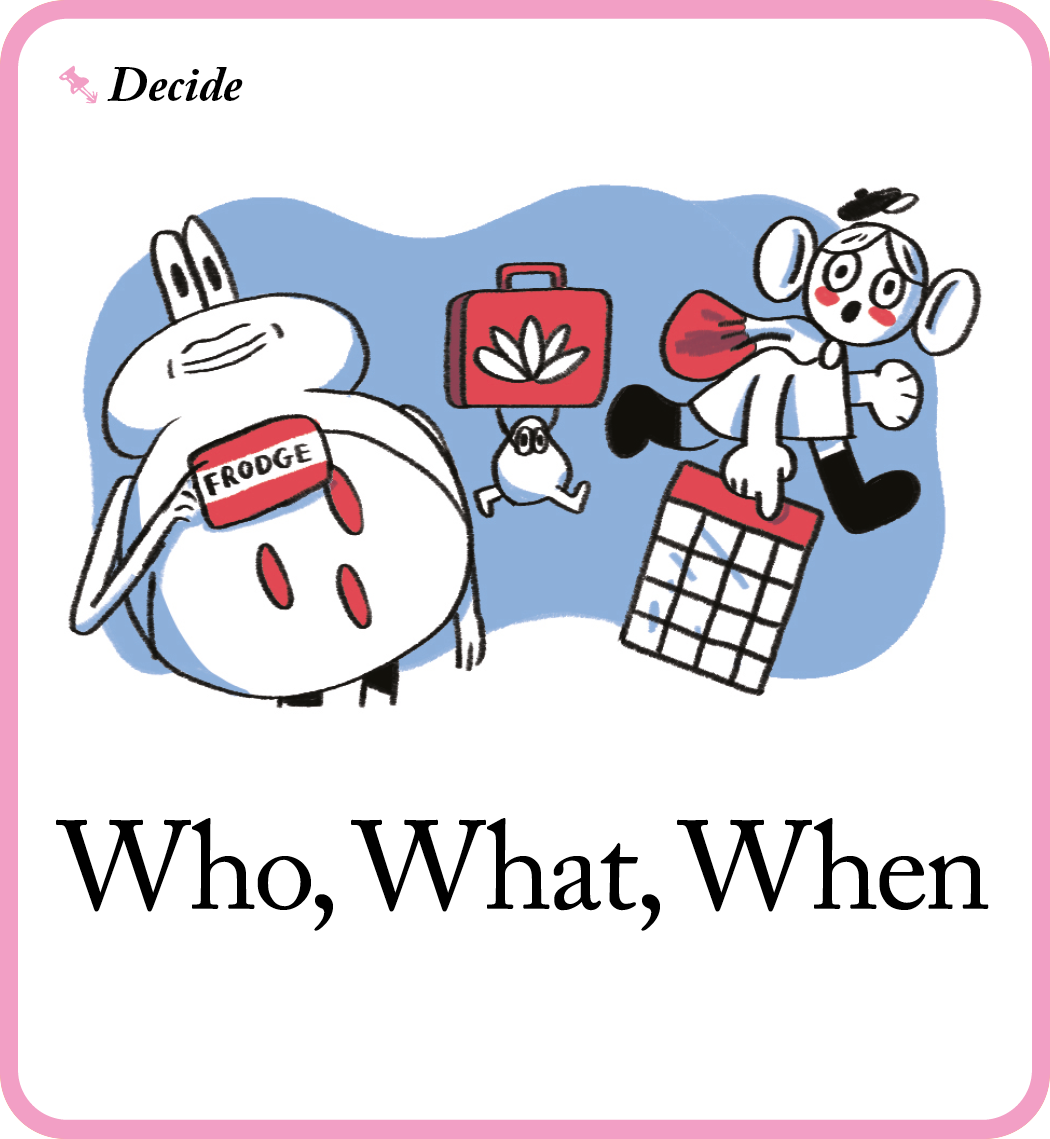
⏱️ Time: 20 mins
🧠 What’s the goal? To make the retro worthwhile, create an actionable to-do list from the discussion.
👀 Why is this important? This tactic is great for ensuring you leave your meeting with a clear plan of goals and deadlines. One of the most important things you can do is leave the room knowing who’s committed to what, and by when. Using this tactic to encourage the group to define their own actions and deadlines is the meeting cheat-code you need.
💡 Tip: actively encourage quieter participants to contribute actions or offer support to others, ensuring everyone is involved and the workload is evenly distributed.
Instructions
- Create three columns on a large surface: (2 minutes)

- Start with ‘Who’ column, write down the participants. (2 minutes)
- Ask each participant for specific steps they can commit to and write them in the ‘What’ column. Ensure all the actions from your Democratic Discussion are included in the ‘What’ column. (10 minutes)
Fun fact: people are more likely to commit to actions when they are declared in front of a group. - For each row, ask that person for a specific date and time they will have that item completed by and write it in the ‘When’ column. Avoid using vague timeframes like ‘next week’. (2 minutes)
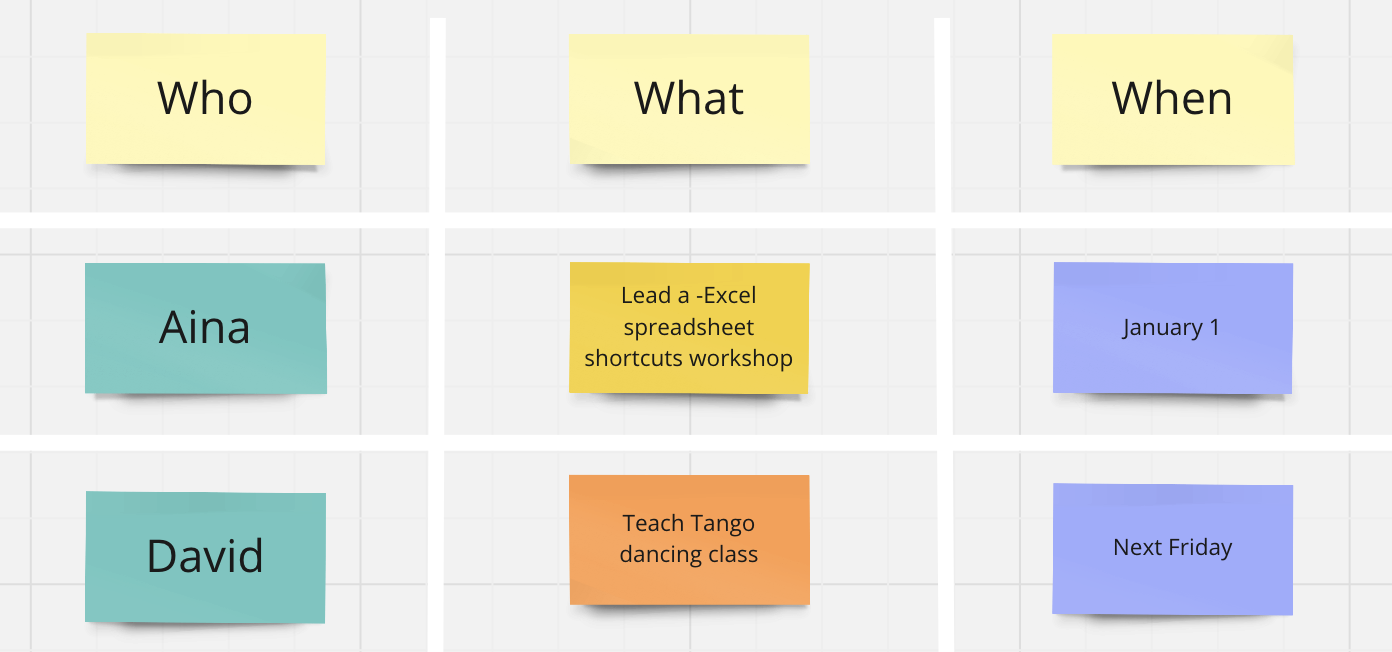
- Encourage those who have not contributed yet to come up with an action, or assist another person if there is a lot to do. (2 minutes)
⬇️ Now that you are done all the tactics, it is time to put your Who, What, When into action.
What ways can I use this recipe?
- Over multiple days: one to three short sessions.
- On one day: 1.5 hours session and 1 hour session with a longer break in the middle.
What do I need before I start?
In person
- Prepare (book room, invite people, write and share agenda)
- Materials (whiteboard, sticky notes, pens)
- Tech check (charger, adapter, screen projector)
- Room (refreshments, temperature, chairs, wall space)
Hybrid
- Prepare (book room, send call link, invite people, write and share agenda)
- Materials (whiteboard, sticky notes, pens, Miro board)
- Tech check (charger, adapter, screen projector)
- Room (refreshments, temperature, chairs, wall space)
Online
- Prepare (invite people, write and share agenda, create and send call invite)
- Materials (Miro board)
- Tech check (charger, adapter, Microphone/headphones)
Extra reading
- Read about your role as a Facilitator
- Prepare an Icebreakers
- Invite the right Stakeholders
What next?
Congratulations, you have completed your Retrospective! You have looked back on your success and failures, discussed the most important features and now have a set of allocated actions that will help you improve for next time.
Now you’ve reflected back on your project, you’re ready for your next Project Kick-off.
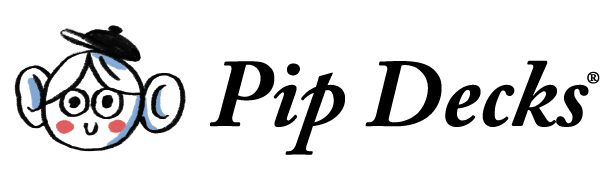
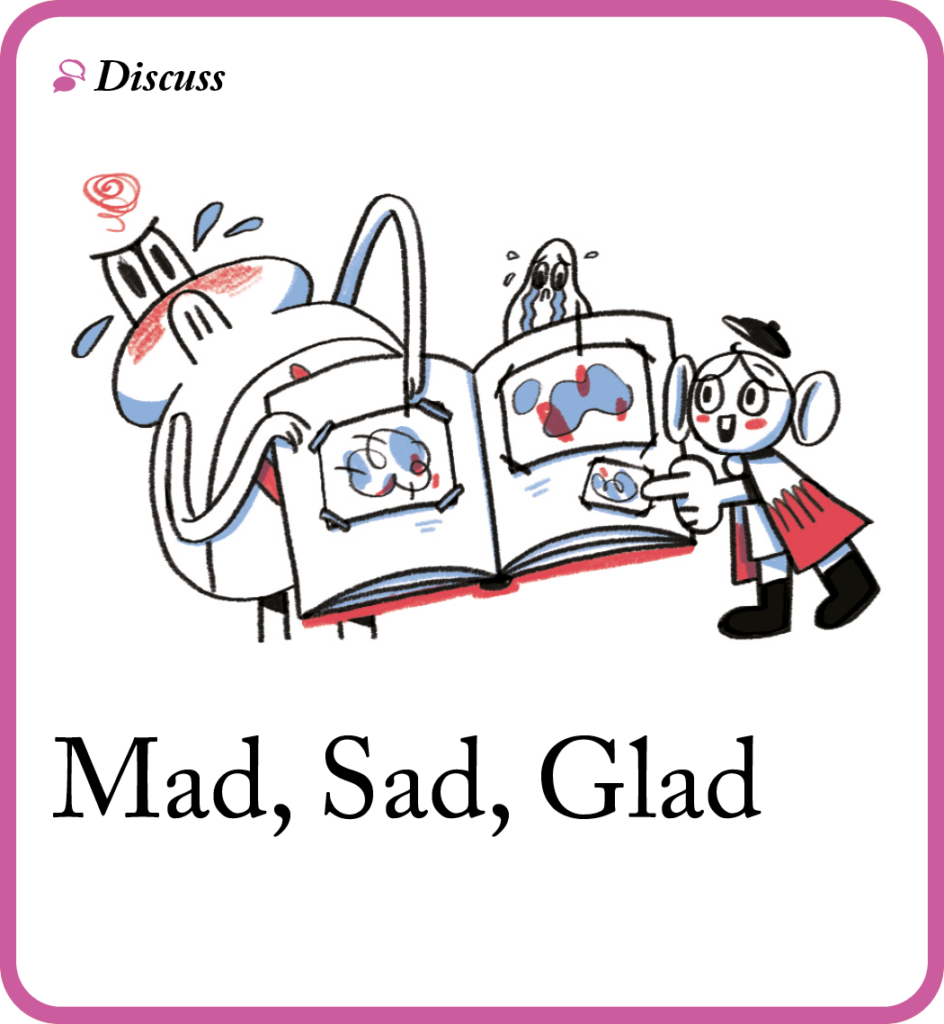

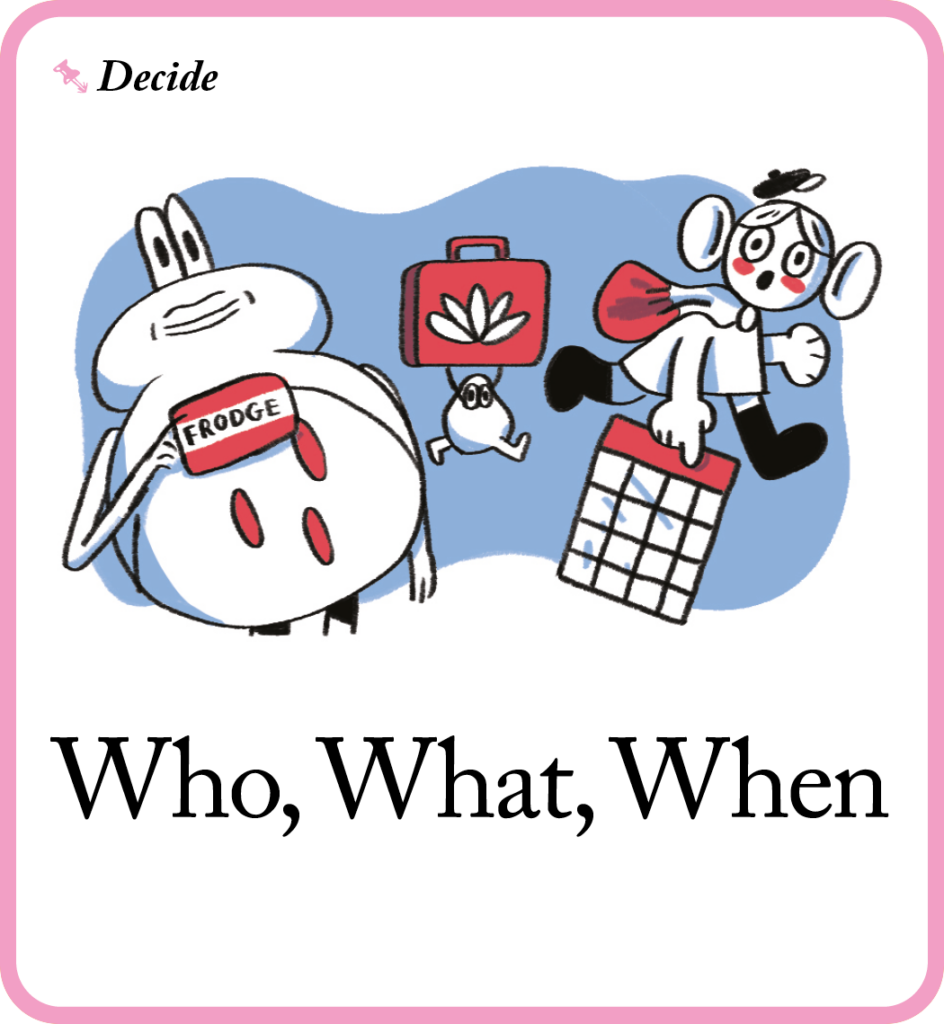
I think this material is excellent.