Use these tactics
Let’s explore these tactics with an example: Pip’s Recruitment Agency
The agency wants to enhance their effectiveness by building a new website with a team that values strong teamwork and clear communication. See below how Pip’s Recruitment Agency uses these tactics to solve their challenge.
1
Use Team Circles to have better conversations
Use Team Circles to have better conversations
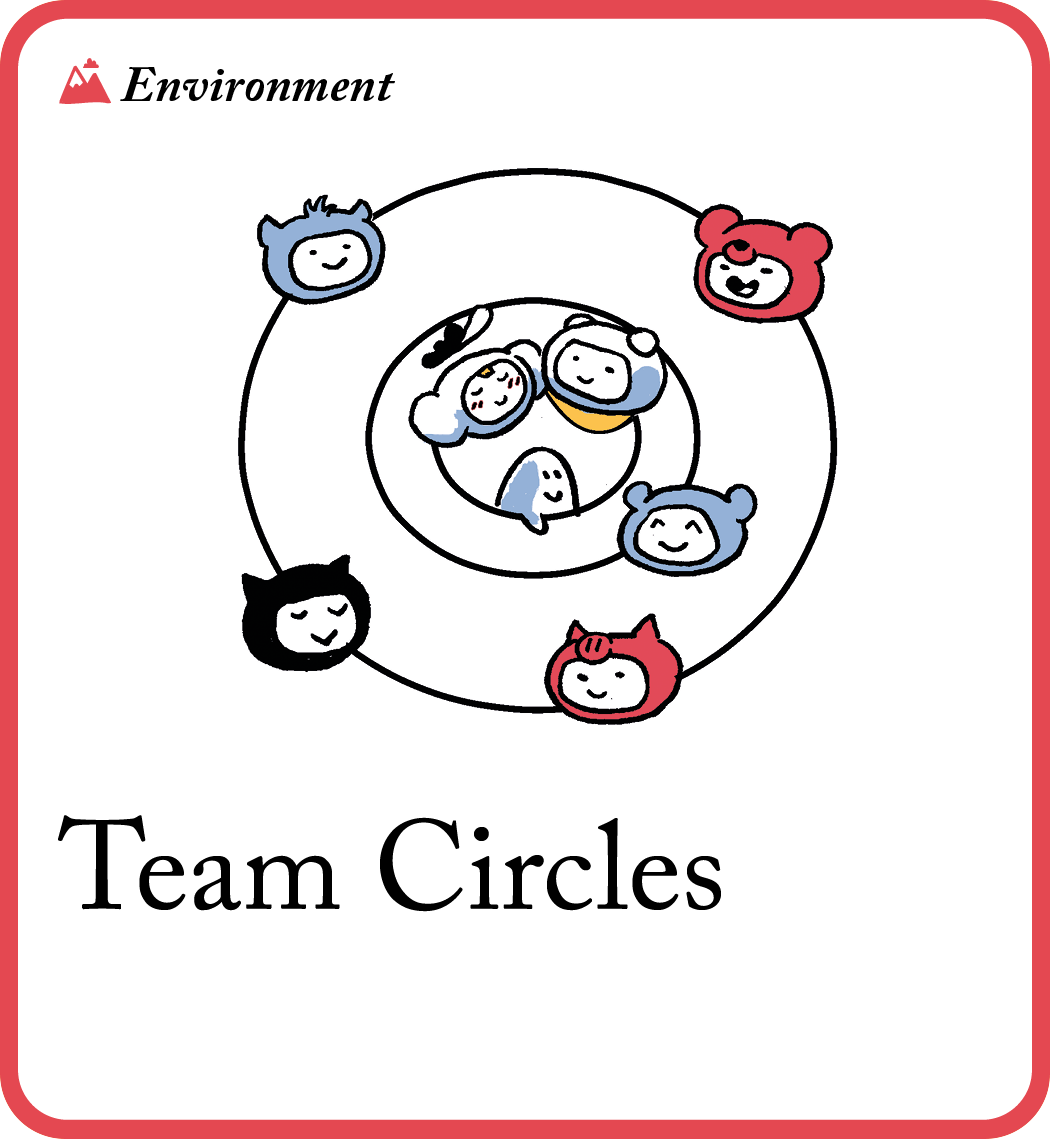
👥 Who is needed? The whole team and relevant stakeholders
⏱️ How long is needed? About an 1 hour
🧠 What’s the goal? Create smaller teams to break down silos, have better conversations and share responsibility.
👀 Why is this important? This tactic enables you to create ‘teams within teams’ to build rapport and share responsibility. Amazon founder Jeff Bezos famously instituted a rule: every internal team should be small enough that it can be fed with two pizzas. A smaller team spends less time keeping people up to date, and more time doing what needs to be done.
💡 Tip: when you’re done this activity, make your Team Circles visible to others to encourage collaboration.
Instructions
-
Invite your team and any other people who help you ‘connect the dots’ in your workplace. (Do before meeting)
-
Draw three concentric circles and label them: Informed (outer ring), Involved (middle circle), Core team (inner circle). (10 minutes)
-
Using the following instructions, and add names to the circle diagram: (40 minutes)
Core team
-
Up to nine multidisciplinary team members with a shared goal.
-
Communication: daily.
-
For example: designers, engineers, project managers.
Involved team
-
Up to 12 people from multiple teams who bring specialist knowledge as needed.
-
Communication: as needed, with regular progress updates.
-
For example: subject matter experts.
Informed team
-
2
Use Roles & Responsibilities to communicate who does what
Use Roles & Responsibilities to communicate who does what
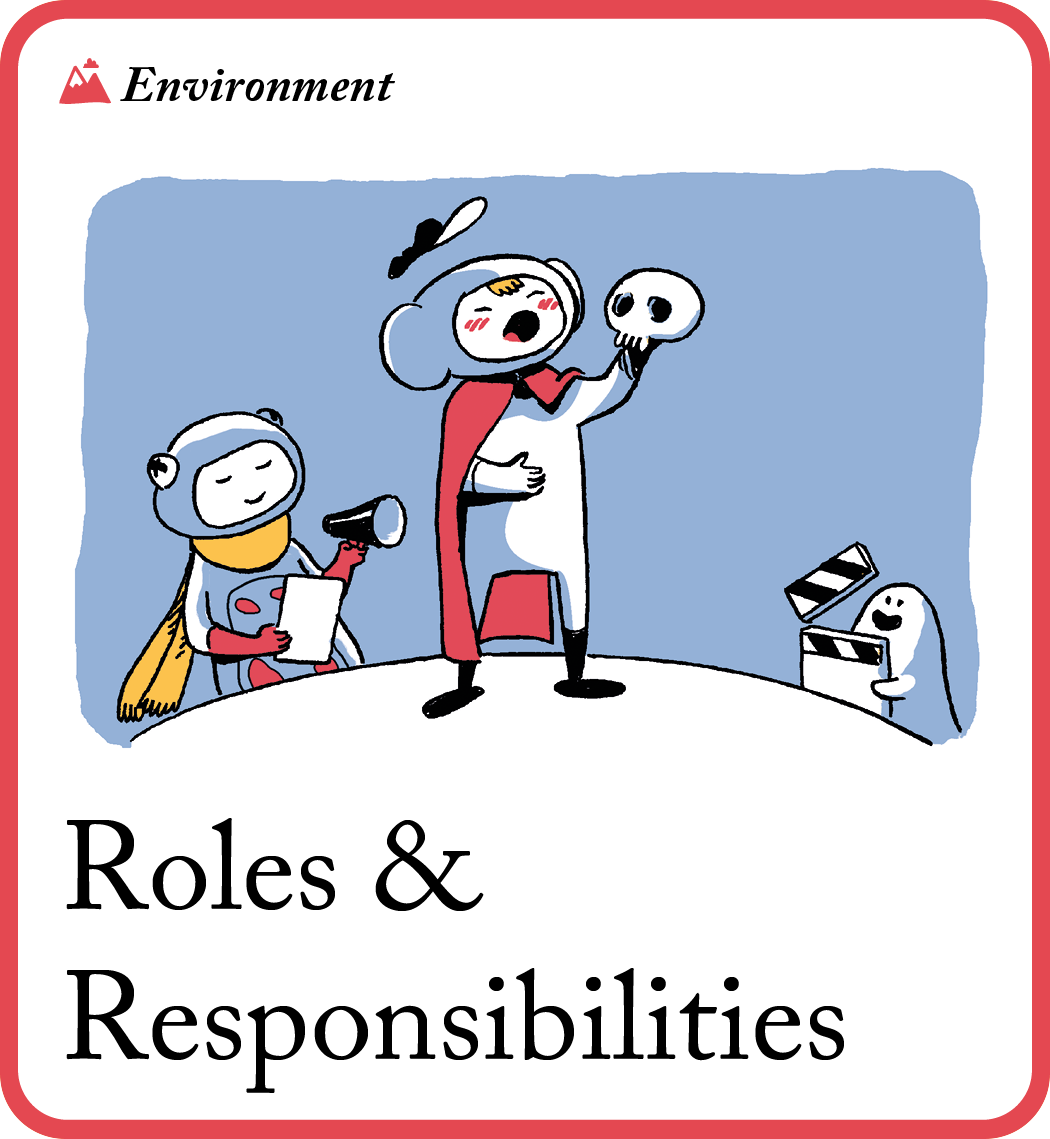
👥 Who is needed? The whole team
⏱️ How long is needed? About an 1 hour
🧠 What’s the goal? To better understand each other’s roles, and learn who is responsible for what.
👀 Why is this important? This tactic helps you define clear responsibilities to prevent confusion around hierarchy and remit. It also reduces duplicate work and promotes better collaboration.
💡 Tip: make sure your team is up to date with active listening.
Instructions
-
On your workspace, create a column for each discipline within the team. For example: Designer, Developer and Product Owner. (3 minutes)
-
Create three rows: Do, Discuss, Decide. (2 minutes)
-
Writing on sticky notes, ask each person to answer the following questions for the person to their left:(10 minutes)
Do: what are the core activities of their discipline?
Discuss: what do they discuss with the wider team?
Decide: what are they responsible for deciding?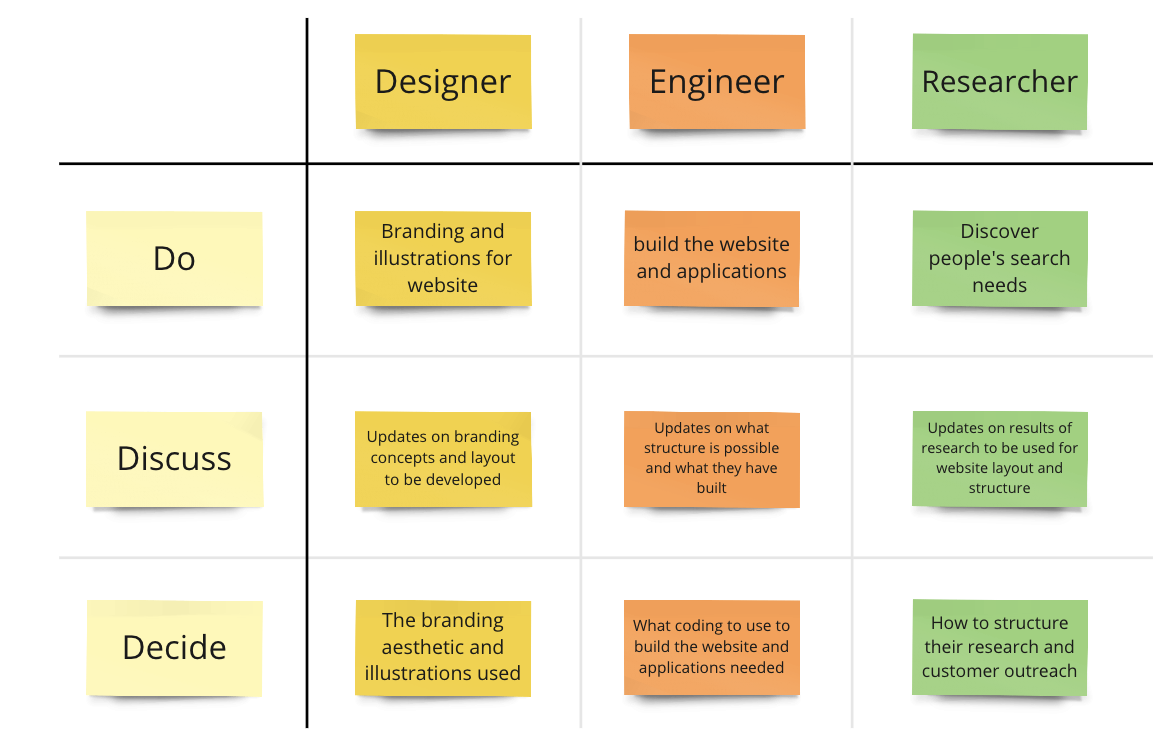
-
Ask each person to put their sticky notes on the workspace in turn, and share and discuss what has been written down. (5 minutes)
-
Repeat steps 3 and 4, but this time ask each participant to answer the questions regarding their own discipline to create clarity. (15 minutes)
-
As a group, move, refine and add sticky notes until everyone is happy with their roles and responsibilities. (15 minutes)
⬇️ In the next tactic you will make a Productivity Blueprint to identify inefficiencies and opportunities to improve workflow.
3
Use Productivity Blueprint to spend more time on high-value work
Use Productivity Blueprint to spend more time on high-value work
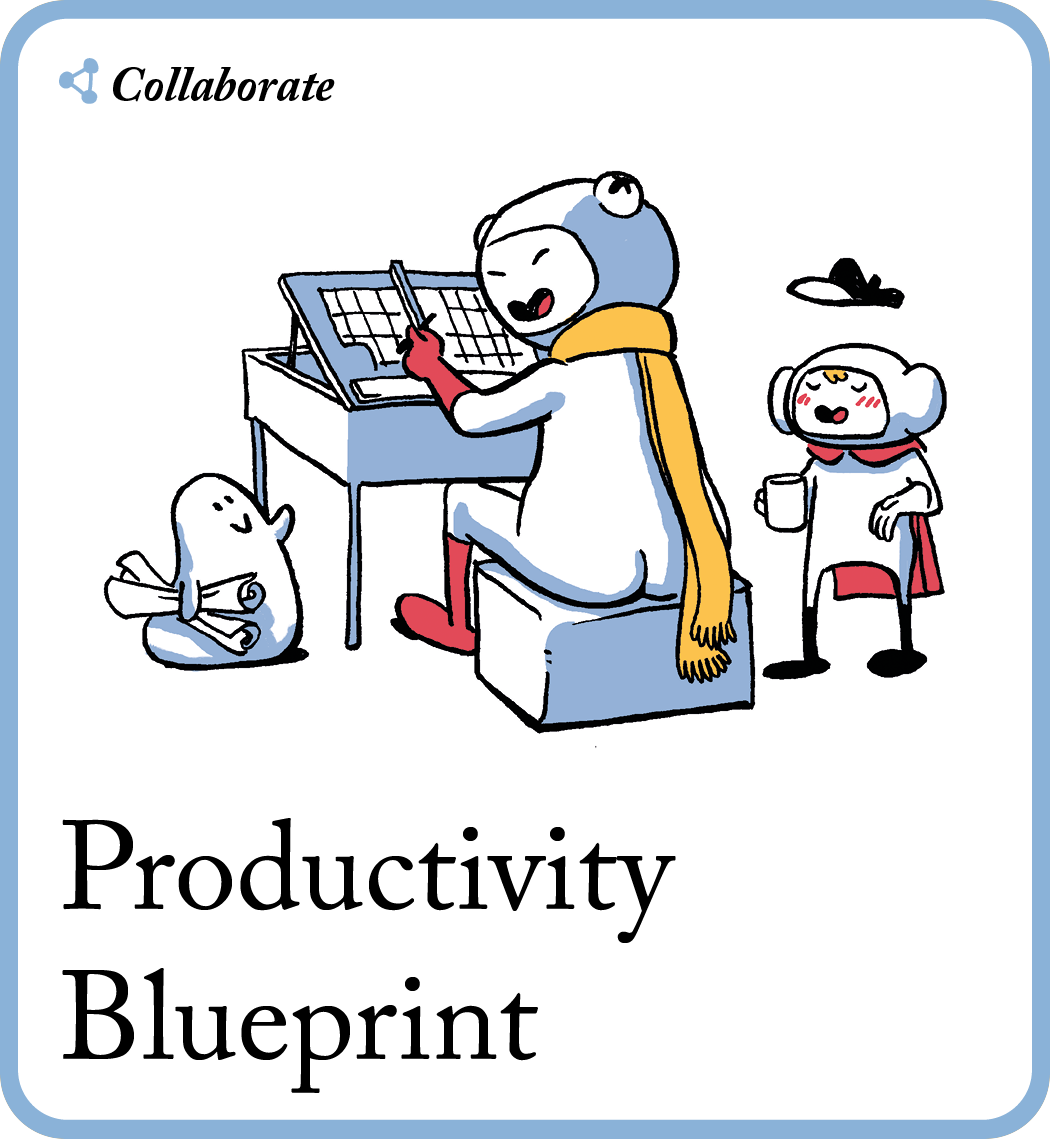
👥 Who is needed? The whole team or by yourself
⏱️ How long is needed? About 45 minutes
🧠 What’s the goal? Spend more time on high-value work, and less time on low-value tasks.
👀 Why is this important? This tactic helps you identify inefficiencies and opportunities to improve workflow. Are your team spending an obscene amount of time trying to recruit people for usability sessions? Or constantly changing the shade of blue that is used? Inefficiencies naturally creep in over time. Help bring visibility and attention to prevent frustrations.
💡 Tip: at the end of tactic, dig into a task you want to improve with Task Modelling.
Instructions
Choose a common workflow, such as Create a new product feature or Update an existing web page. Draw three rows (with space below for a fourth) on your shared workspace and fill in each one as follows. (45 minutes)
- Tasks: the steps your team takes in a typical scenario. For example: read project brief, attend a kick-off meeting, attend research session.
- People: the job titles of the people involved in each step. For example: user researcher, delivery manager, product owner.
- Tools: the tools that are used for each step. For example: Outlook, Miro, Figma
Title the fourth row ‘Ideas‘ and – together – review the map and write down opportunities to improve each element of the workflow. Structure your ideas in ‘What can we…” sentences.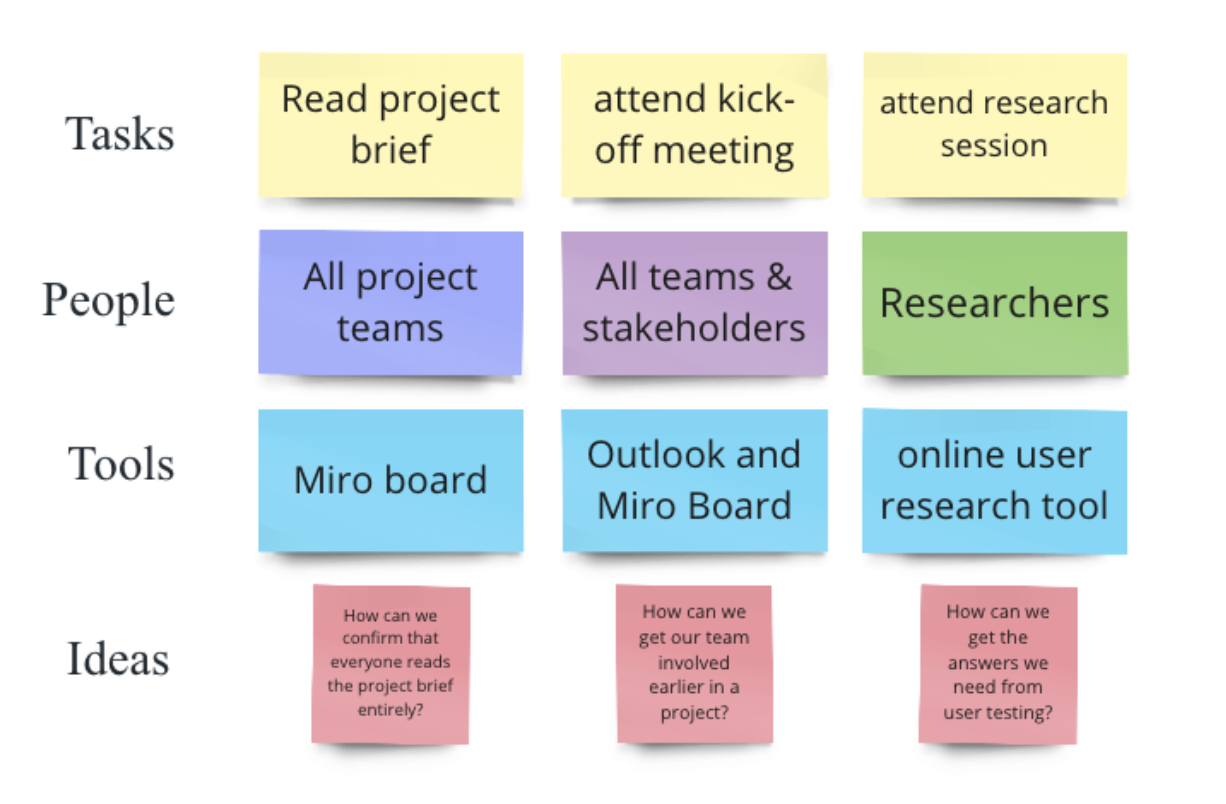
⬇️ In the next tactic you will use Agile Comms to help your team communicate clearly.
What ways can I use this recipe?
- Over multiple days: three short sessions, about 1 hour each.
- Half-day experience: three one-hour sessions with breaks in-between.
Extra reading
- Be ready to use Active Listening
- Increase your Emotional Intelligence
- Read about your role as a Facilitator
What next?
Congratulations you have completed the Build an Effective Team recipe! You have now built a strong and effective team based on understanding.
Now you’ve understood your team’s complex web of connections, you can save time and energy by making sure everyone knows what they’re supposed to be doing and why with the How to Align with your Purpose recipe.
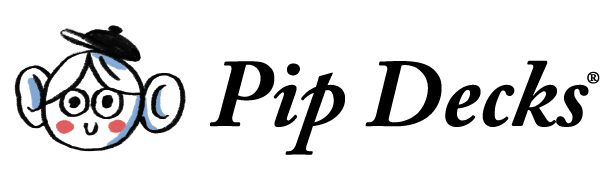
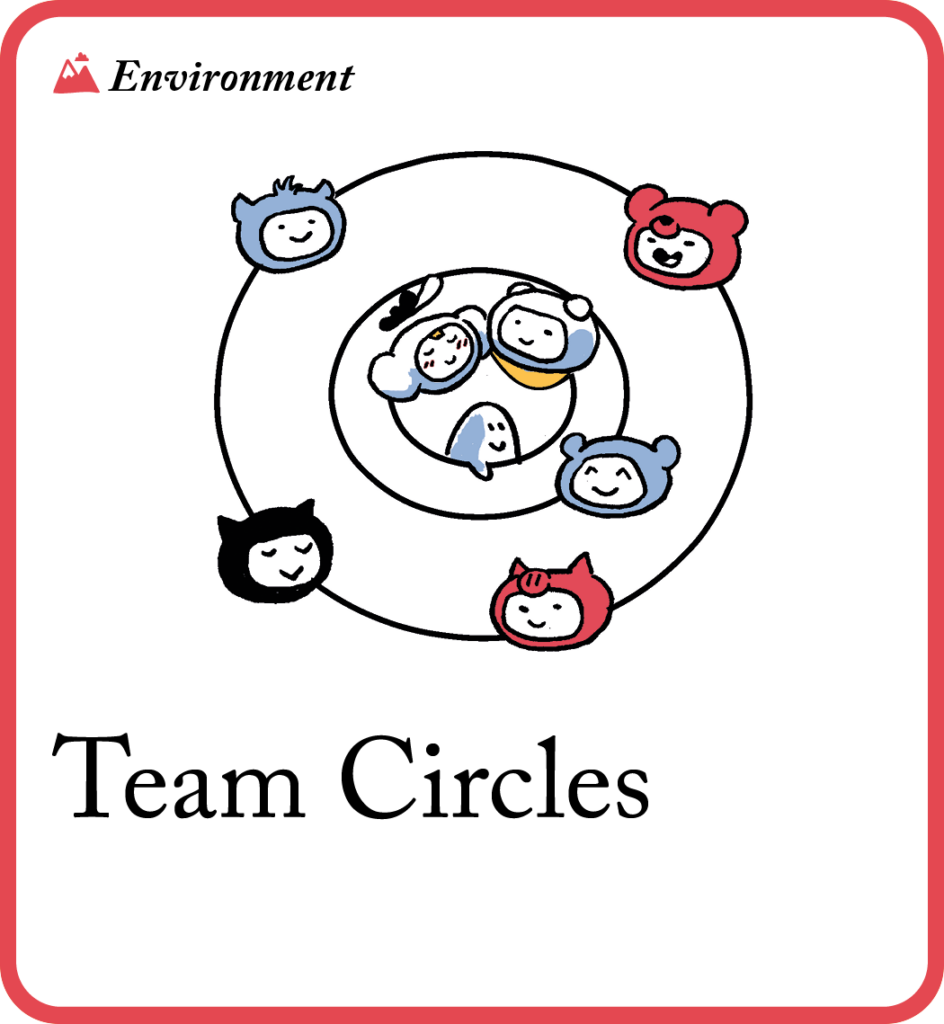
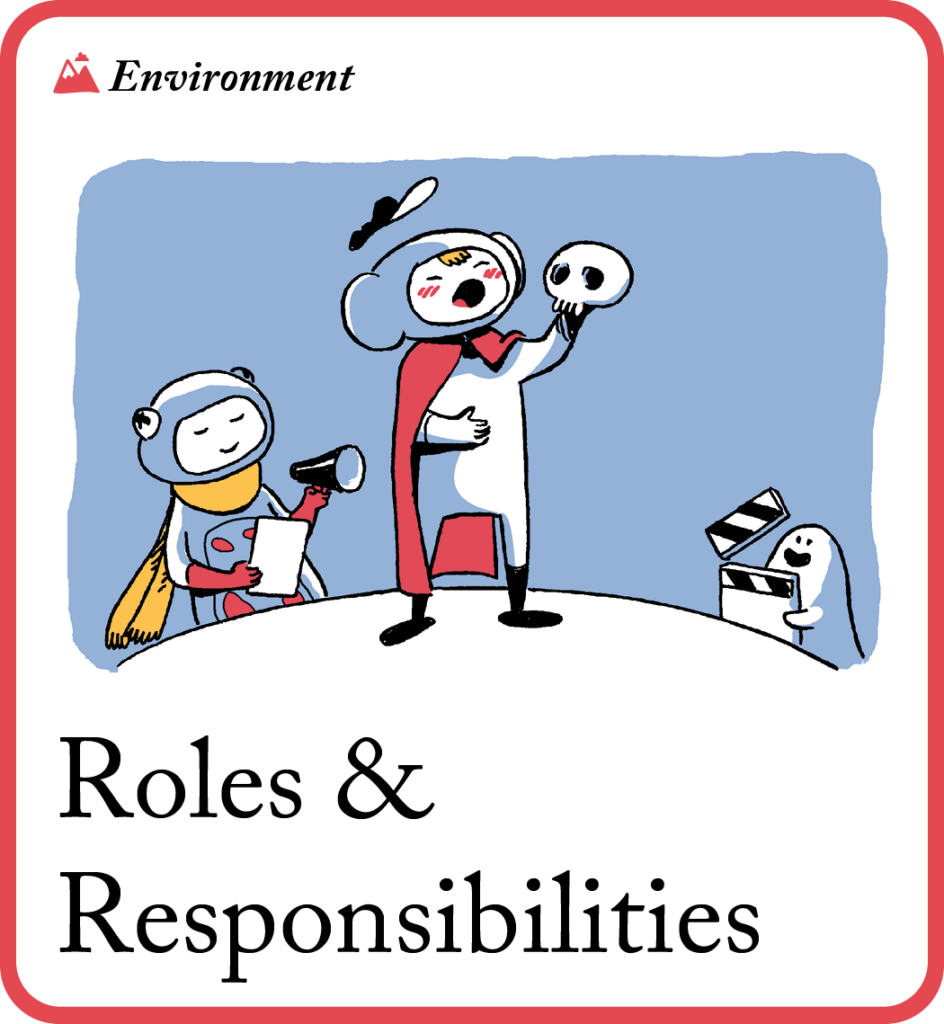
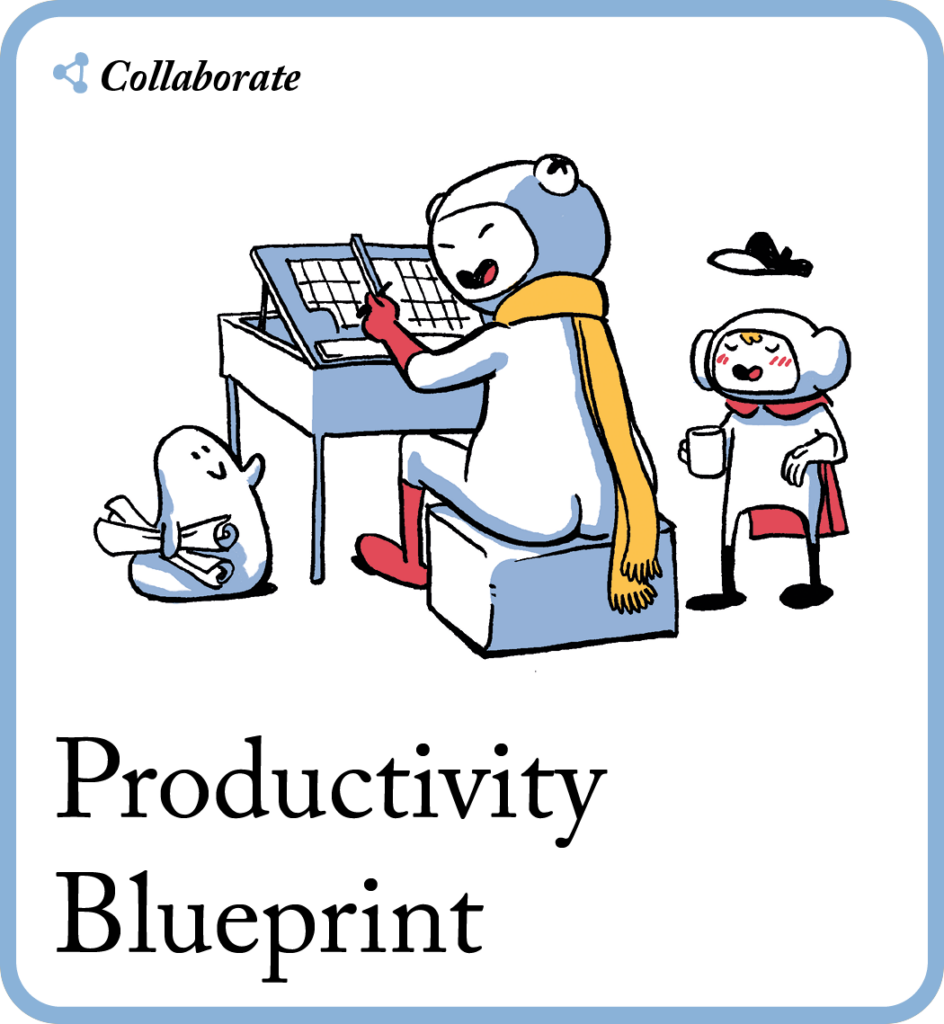
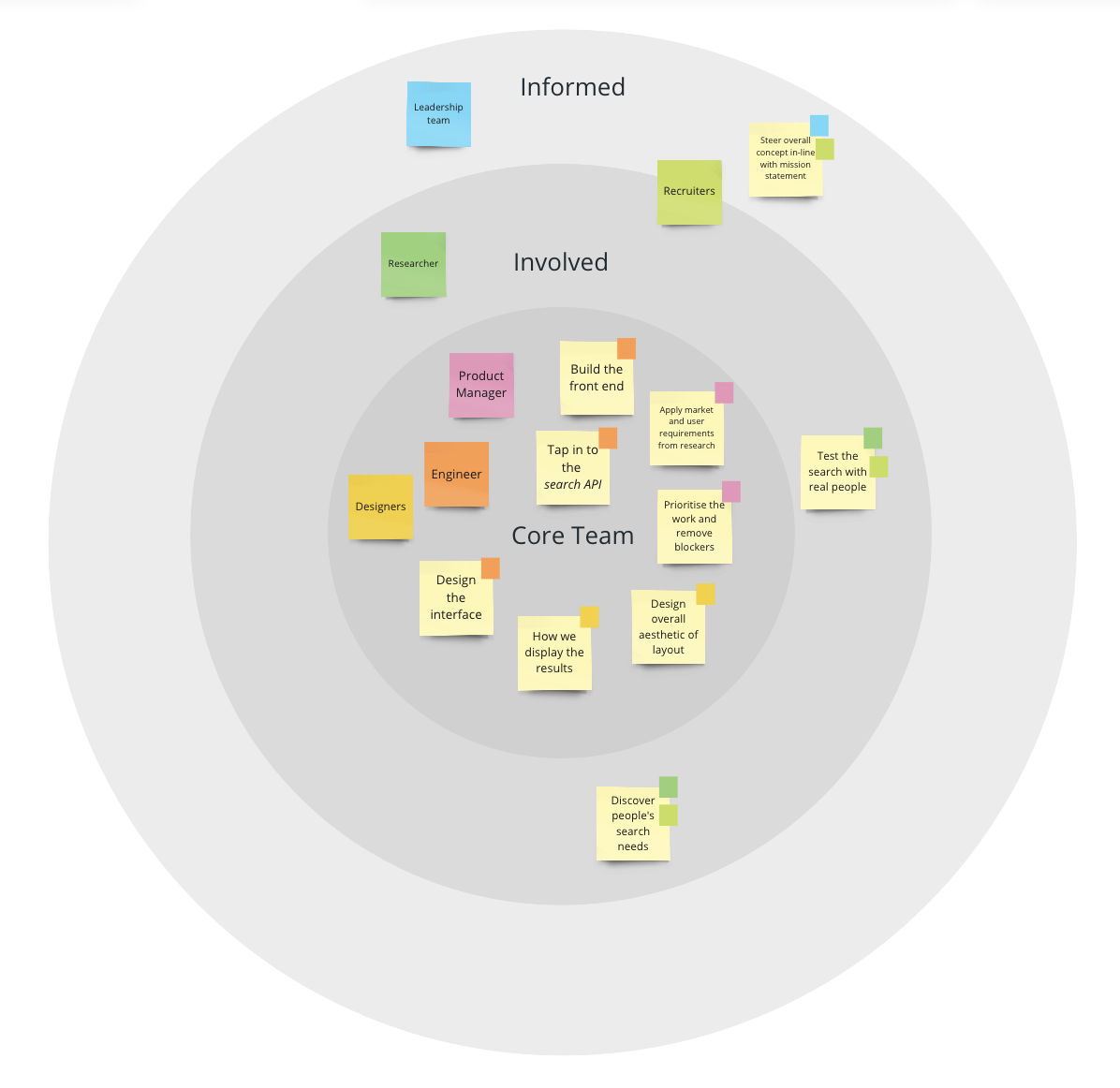
Wow! Thank you. This Guide really helped me (and my team) understand our team’s complex web of connections, which has noticably improved our work culture and mutual understanding since. The examples were super helpful too.
Fabulous Guide! Example scenerio for each tactic helped me a lot. Also the extra reading was a nice bonuS. Thanks.