Use these tactics
Let’s explore these tactics with an example: Pip’s International School
The school’s leadership aims to nurture educators by fostering a risk-taking environment without insecurity or embarrassment. See below how Pip’s Cafe uses these tactics to solve their problem.
1
Use One-To-One to guide your team to set achievable goals
Use One-To-One to guide your team to set achievable goals

⏱️ Time: 20 minutes per team member
🧠 What’s the goal? Guide your team members to set goals they are motivated to achieve.
👀 Why is this important? This tactic supports you in your understanding of where they are now and where they want to be. Getting to know the needs of your team members will allow you to open up opportunities for them to achieve their goals.
“Motivation is the single most important factor in any sort of success.” – Edmund Hillary
💡 Tip: make sure you and your employee knows the definition of hard and soft skills. Hard skills refer to the job-related knowledge and abilities that employees need to perform their job duties effectively. Soft skills, on the other hand, are the personal qualities that help employees really thrive in the workplace.
Instructions
-
Write three headings: Hard skills, Soft skills and Personal goals on a large surface. For each, ask your mentee to write down as many skills/goals as they can think of related to their practice. (5 minutes)
-
Together, choose 3–6 items from each list that they will focus on. These are ‘stretch’ goals. If they are going to do the thing anyway, choose something else. (5 minutes)
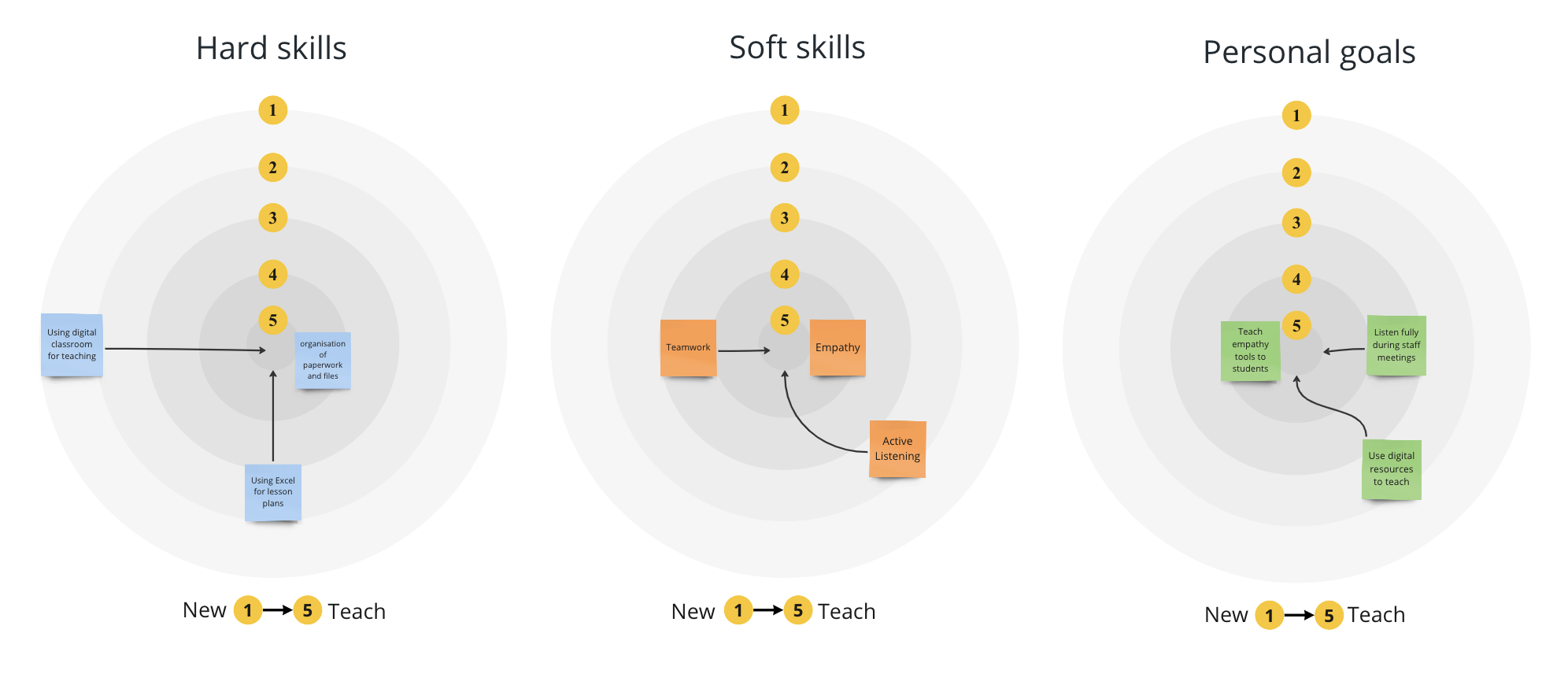
-
Draw three large circles with five rings. Plot where they are now and where they want to be, with 1 being “I’m completely new to this” and 5 meaning “I could teach this”. (5 minutes)
-
Together, work out the steps they need to take to get there. You can look for opportunities to help them develop these skills, too. Check in every two weeks and have your mentee choose a different item to focus on. (5 minutes)
⬇️ In the next tactic, help your team understand how they can best work with you and each other with My User Manual.
2
Use My User Manual to learn how each team member works best
Use My User Manual to learn how each team member works best
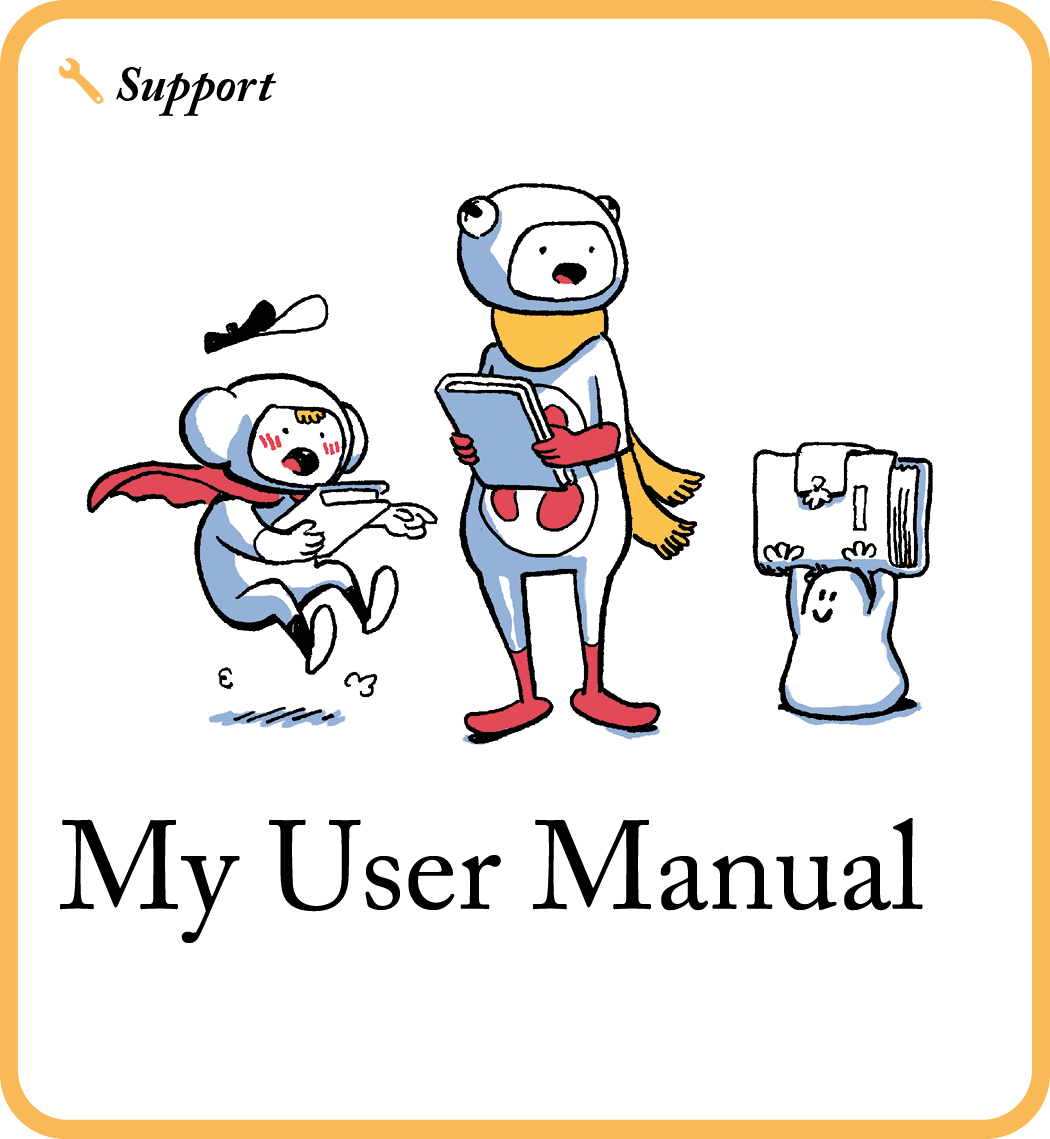
⏱️ Time: 30–45 minutes
🧠 What’s the goal? Help your team understand how they can best work with you and each other.
👀 Why is this important? This tactic gets people’s working preferences out in the open early will help remove friction between team members. This User Manual tactic can help create an environment that promotes healthy working relationships.
“Culture is not in ‘support’ of strategy; it is strategy.” – Adam Bryant
💡 Tip: when new people start, ask them to create a user manual in their first 90 days. Share user manuals when kicking off a new project.
Instructions
-
Before the meeting, have each team member complete a rough draft of their User Manual to share with the team. (Complete before meeting)
Give them the following prompts to help:
- My best working patterns look like…arriving to work 30 minutes early, checking in with my body often, and getting my extra work done during my afternoon break.
- My absolute requirements to do great work are… open and safe communication between all staff members, weekly check-ins from administration, daily hour long lunch break, access to work development education.
- The best way to give me feedback is…structured meetings so that I can come mentally and emotionally prepared.
- When I’m dealing with stress, I…tend to communicate less, have less patience, and need more support from my team with projects.
- Beyond work, I’m really passionate about…bouldering and going to poetry nights.
-
Split the team into pairs. Get them to spend five minutes asking questions about each other’s manual.
-
In turns, ask each person to talk about their partner’s manual for 1 minute. They could talk about: something that was new to them, something they have in common or something they like. (5-15 minutes)
-
Refine then share your manuals in an open space, such as your email signature or internal org chart. (15 minutes)
⬇️ In the next tactic, learn about your team members with My User Manual.
3
Use Inclusive Meeting Playbook to make people feel included
Use Inclusive Meeting Playbook to make people feel included
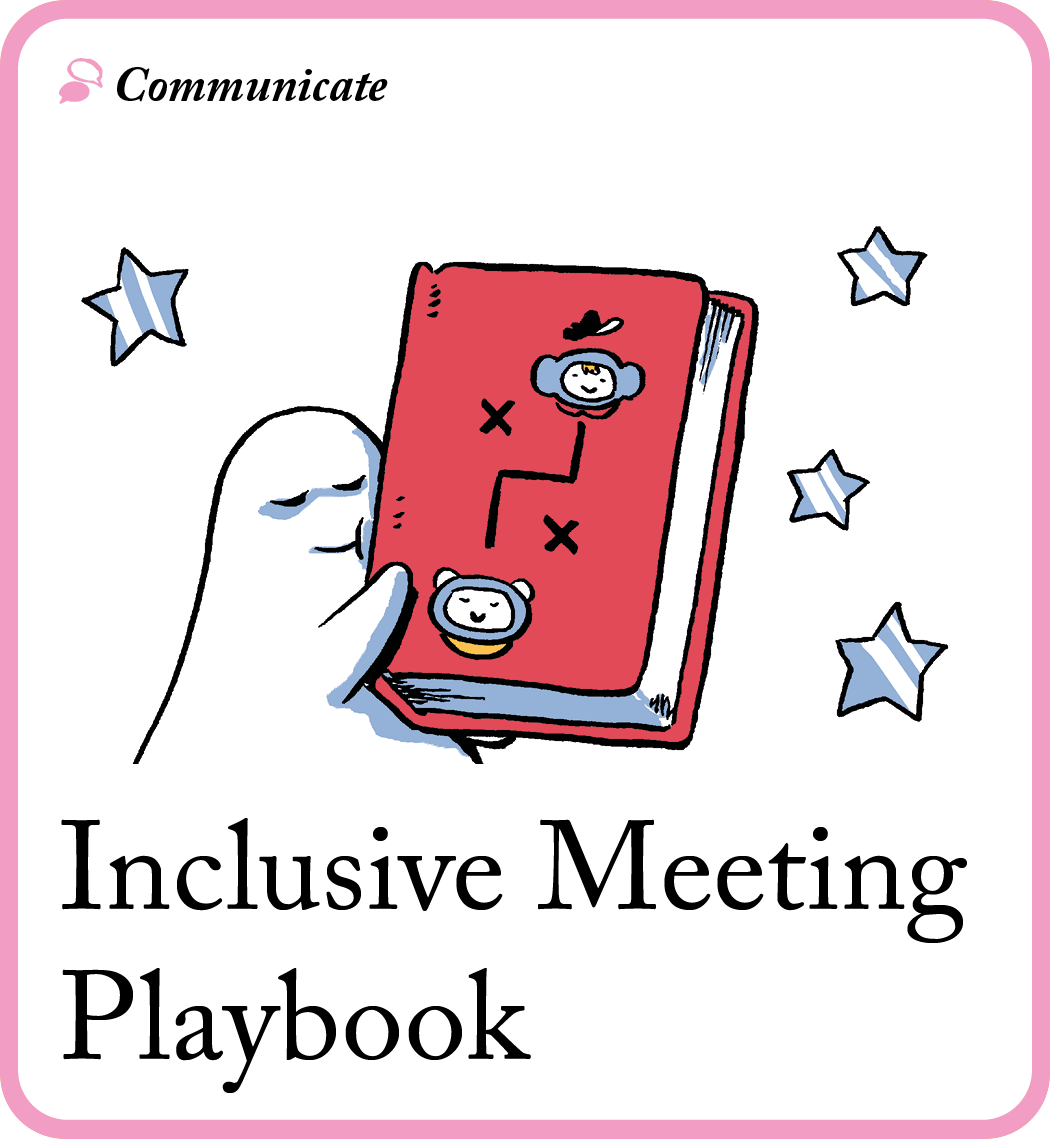
⏱️ Time: 1 hour
🧠 What’s the goal? Make people feel part of their meetings.
👀 Why is this important? This tactic supports you in setting up a successful meeting. Meetings are important for sharing ideas and discussing decisions. Yet power dynamics often get in the way, and people don’t speak up. Help attendees feel safe and confident to contribute in their next meeting.
💡 Tip: decide who to share your final version of your inclusive playbook with using Communication Matrix.
Instructions
-
Get together with the people who you regularly have meetings with.
-
Ask half the people to write down their tips to allow these positive (green) behaviours during meetings. The other half writes down what stops (pink) these behaviours: (15 minutes)
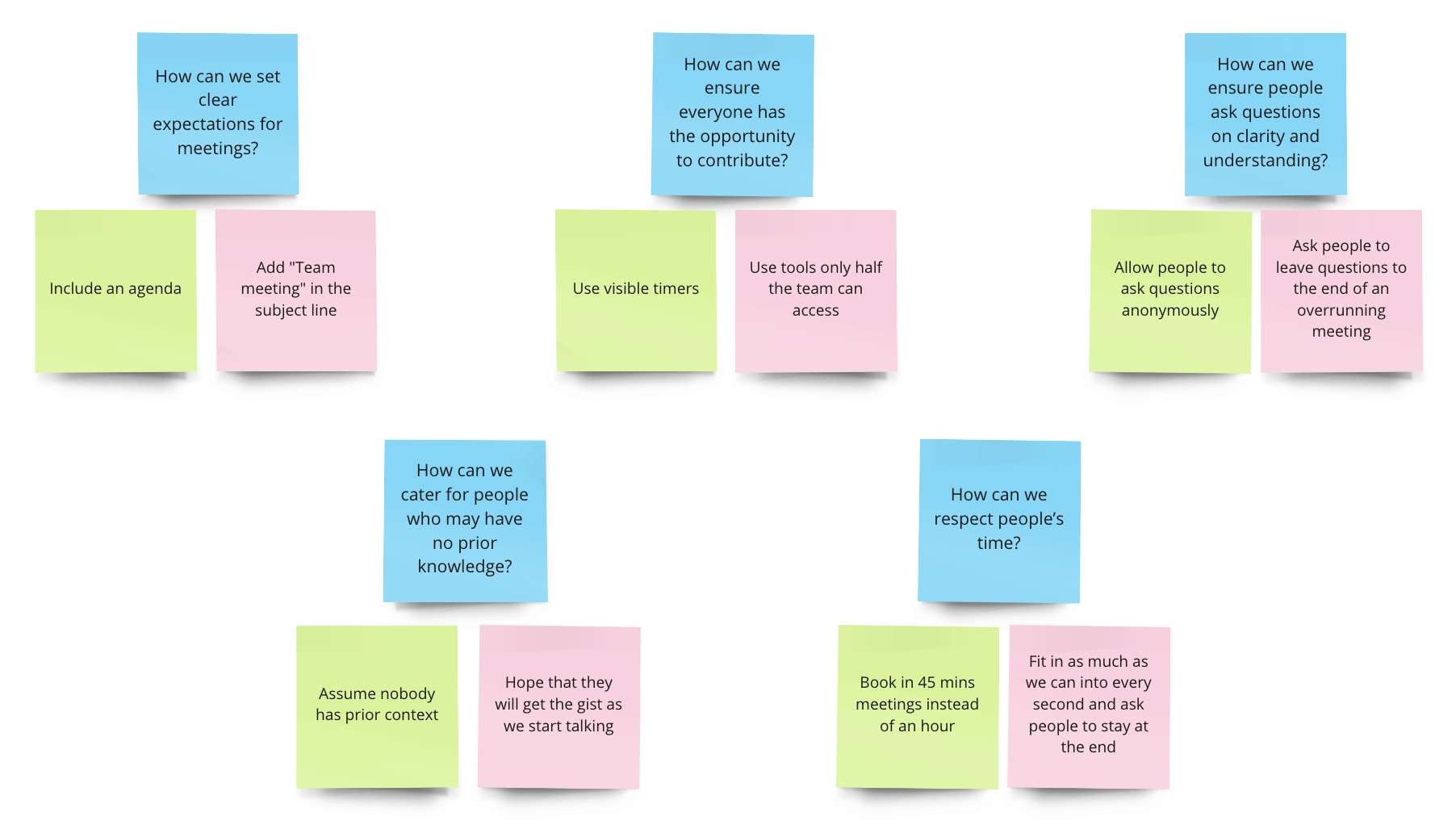
-
Theme Sort the positive answers to the questions. Discuss the answers and see if anything is missing. (15 minutes)
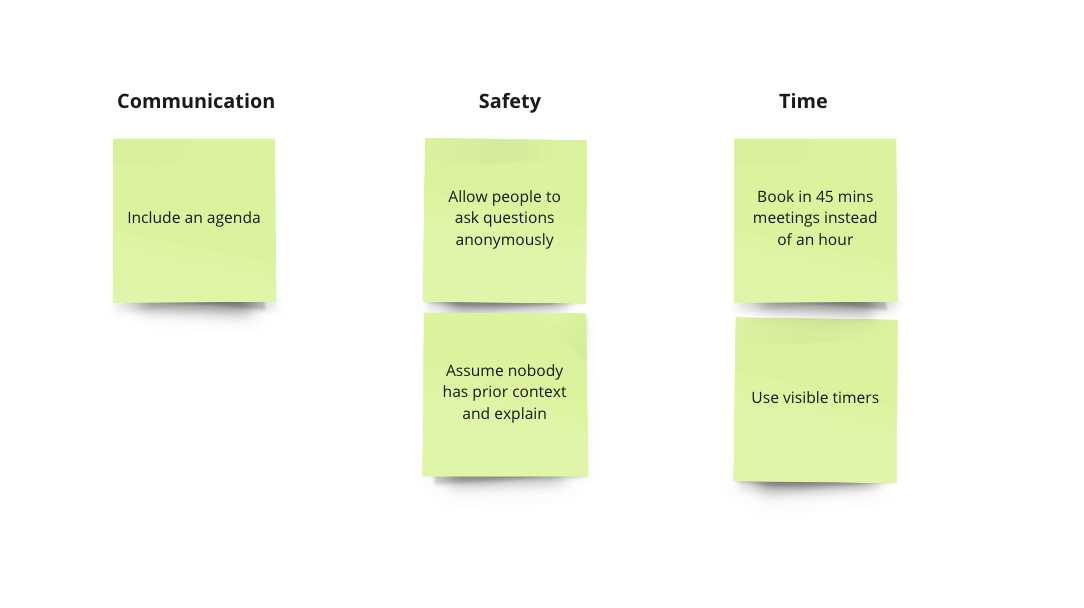
-
Write a summary for each topic from your Theme Sort using a title and bullet points for each. (15 minutes)
⬇️ In the next tactic, form habits of sharing work early and often without eating into your team’s precious time with Daily Sharing.
4
Use Daily Sharing to create a culture of sharing
Use Daily Sharing to create a culture of sharing
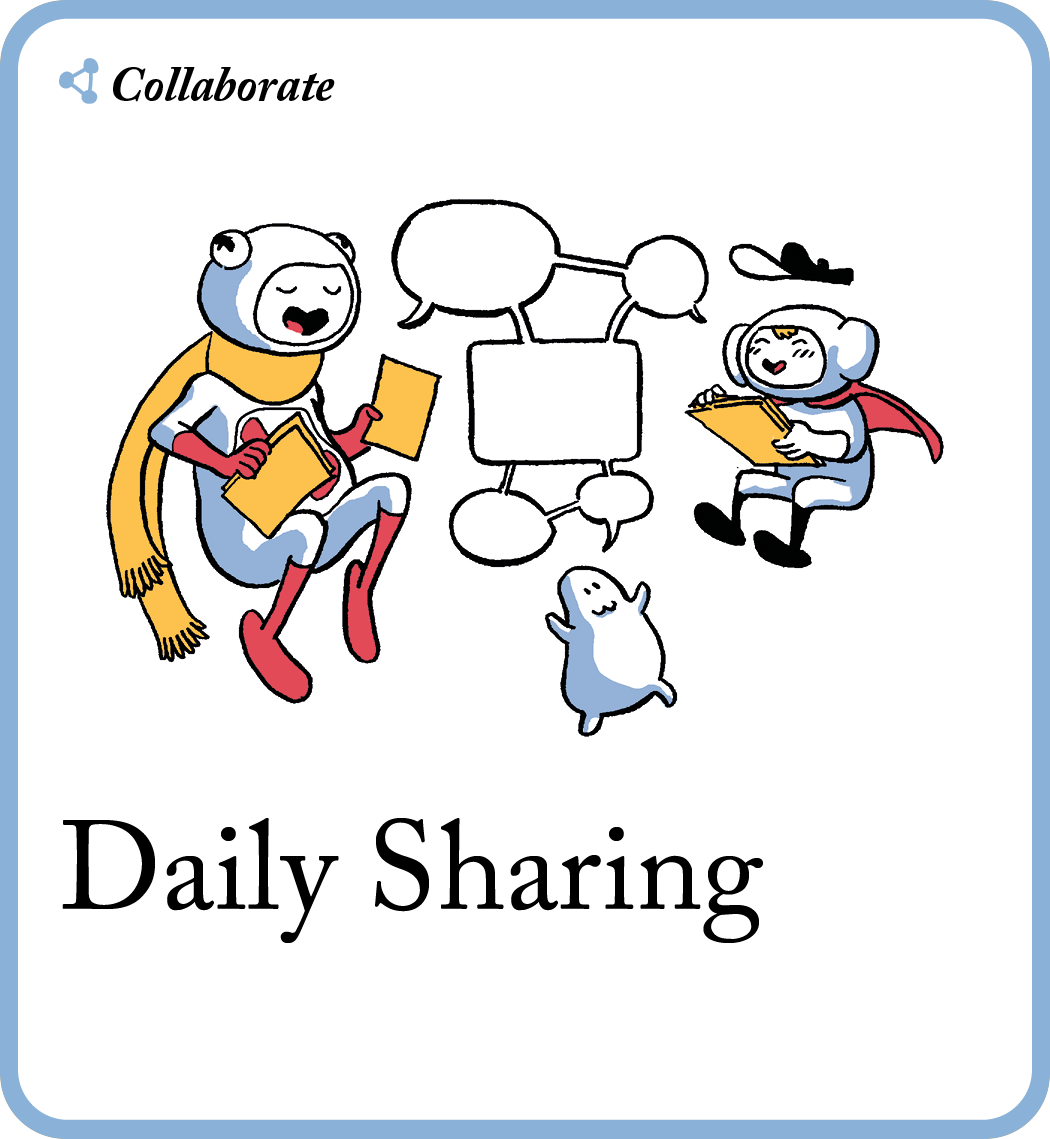
⏱️ Time: 30 seconds per person
🧠 What’s the goal? Form the habit of sharing work early and often without eating into your team’s precious time.
👀 Why is this important? This tactic improves culture and helps prevent repeat work. People are busy by default; start changing behaviours with small habits. Spend 30 seconds a day sharing what you’re working on right now.
“All big things come from small beginnings. The seed of every habit is a single, tiny decision. But as that decision is repeated, a habit sprouts and grows stronger.” – James Clear
💡 Tip: communal rituals like this have a tendency to die if they’re left to one person. Make sure the whole team owns it.
Instructions
- Pick a shared area the whole team can access. A Slack channel works well.
- At an agreed time (it needs to work for all) ask the team “What are you working on?”. Explain the following:
• If you spend more than 30 seconds a day preparing for this, it’s way too much.
• You can share anything, a screenshot of a polished design, a paper prototype, a photo of a team out researching or even an email or spreadsheet. The goal is to share early and often.
• Sum up your post in a sentence, keeping it light-hearted. - As people share their work, encourage conversation, reactions and collaboration.
- The person who asks the question today nominates someone to do it tomorrow, so every day someone makes it happen.
⬇️ Now that you have completed all four tactics, keep going. This is something you should keep doing regularly, continually empowering your team and building trust.
What way can I use this recipe?
Ongoing process: use these tactics regularly and consistently to maintain a great working environment.
Extra reading
- Be ready to Active Listen
- Increase your Emotional Intelligence
- Read about your role as a Facilitator
What next?
Congratulations you have completed the Build Psychological Safety recipe! You have started to empower your team and build trust.
Now that you are working on fostering an environment where your team members believe they can take risks and make mistakes, you can start working on building a strong and dependable team by understanding its complex web of connections with the How to Build an Effective Team recipe.
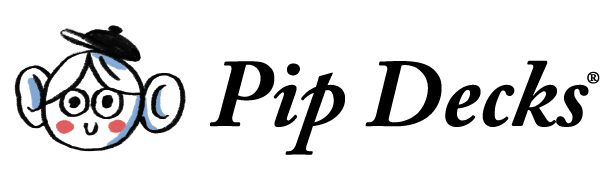

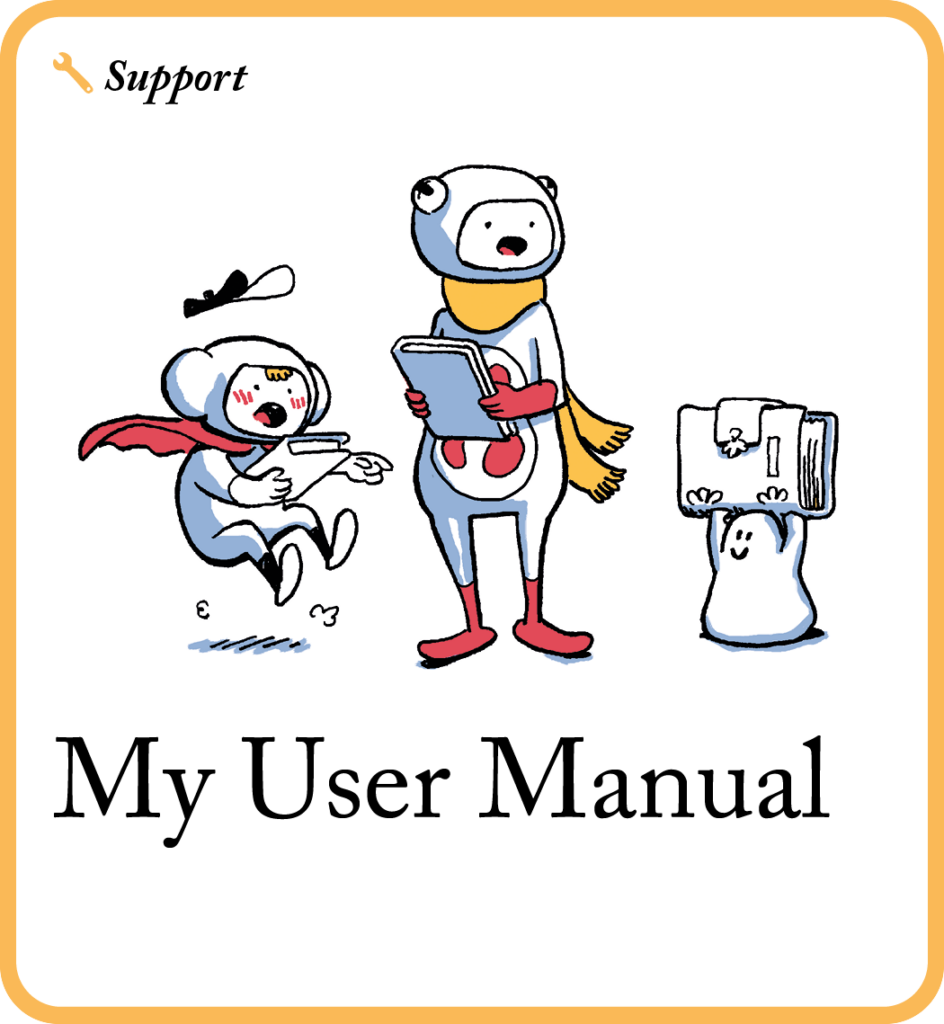
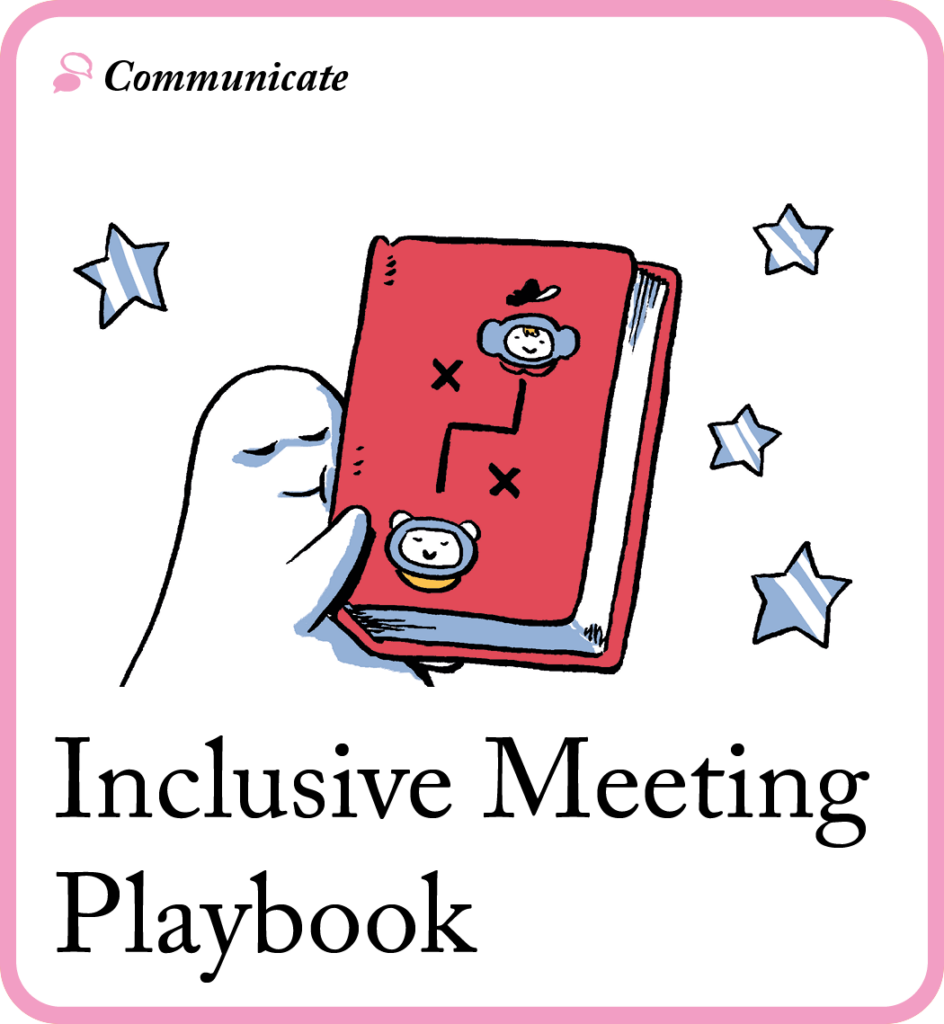

Thank you for this article. I found it truly helpful
I have followed this Guide carefully and implemented it with my team over the past month and the team energy already feels better. Thank you for this well organised structure!!
This was my goal in Q1. I used the recipe card and implemented the tactics for building psychological safety and now I am the psych safety QUEEN. Also, my director noticed. ☺️
Used the User Manual recently for an ice-breaker activity introducing a new line manager and director to a business. It was great fun and got everyone talking. Thank you.